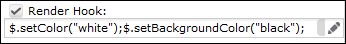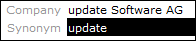Render Hook
Learn about Render Hook attribute.
Use the Render Hook attribute to define conditional formatting (colors, icons, styles) for fields depending on a field's value.
|
|
|
The provided Render Hook is executed as JavaScript code (without any transformation) – thus, you can use standard JavaScript syntax.
The following functions are available:
|
Function |
Description |
|---|---|
|
|
Changes a field's background color. |
|
|
Changes a field's font color. |
|
|
Defines the background color of the element hosting the widget, e.g. the list row. |
|
|
Adds an image in front of the field value. |
|
|
Replaces the field value by an image. |
|
|
Changes the field attributes corresponding to the CSS style. |
For detailed information on the syntax and some examples. For further details, see Defining Render Hooks.