Alternate Field Labels
Use the Alternate Field Labels page to change field names for your configuration and its children.
Field names are defined in the data model. Use the Aurea CRM win Maintenance module to change field names for the entire database.
To define Alternate Field Labels:
On the CRM.Designer main page (in the Views area), click Info Areas.
- Click Info Areas on the CRM.Designer main page in the Views area.
- Select the desired info area.
- Click
 (Edit)
in the Alternate Field Labels area. All fields of the selected
info area are listed.
(Edit)
in the Alternate Field Labels area. All fields of the selected
info area are listed.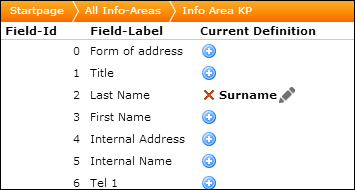
- Enter the desired field names. For further details, see Designing Configuration Units and Editing Texts.
- Click Save.
Field label changes are applied to all controls and all field lists (e.g. when selecting fields in the Query Editor).
Labels you define in individual control definitions overrule the alternate field label. For further details, see Field Attributes.