Extending a Control
Learn about extending a control.
Details Controls Extended by Users
Users can rearrange the tabs and groups of Details controls in Aurea CRM.Web
using drag&drop. You can deactivate this behavior by unchecking the
Expand.PanelReorderingAllowed Web Configuration parameter. For further
details, see Expand.PanelReorderingAllowed.
A Details control that has been changed by the user is not copied to the user's configuration: The control is only extended (Extends Parent checked plus message). Changes in the control's parent are therefore available to the user.
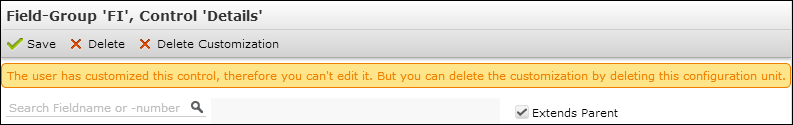
Such Details controls cannot be edited in CRM.Designer. Click 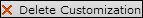 to reset the control
definition to its parent.
to reset the control
definition to its parent.
If the control was already customized before the user changed it, no message
is displayed, but the 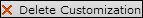 button is available.
button is available.
To offer users the possibility to reset the layout of a Details control in
Aurea CRM.Web, you can configure the ResetFormLayout button  into the respective
into the respective
Expand header. For further details, see ResetFormLayout.