Step 3: Test & Proof
Similar to Scheduled Messages, the next step of the workflow is to test and proof the output of the message.
You can use the Test & Proof screen to send a quick test or proof test to check the message and ensure it is what you intend to send.
For more information on how to use the Test & Proof screen, see Testing a Message.
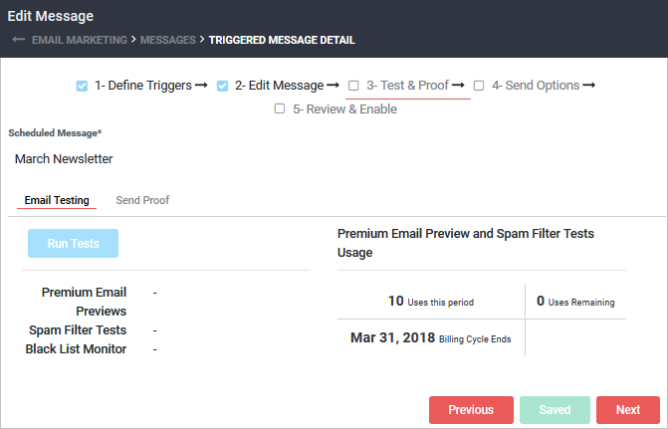
Click here to go to Step 4: Send Options.