Step 2: Edit Message
The next step in the workflow is to edit the message.
The Edit Message screen enables you to setup the subject name, mailing list, email address the message is being sent from, and add your HTMLHypertext Markup Language. A set of tags used to mark the structural elements of text files. HTML files include tags that create hyperlinks to other documents on the Internet. or Text content that is going to appear in the display of the message.
For more information on using the Edit Message page, see Creating and Editing Message Content.
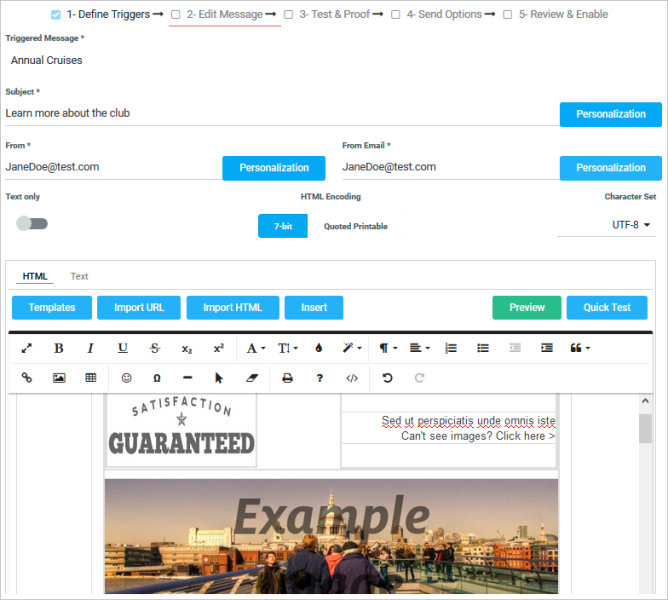
Click on the Test & Proof text link at the top of the page or Next to go to the Test & Proof screen.
Click here to go to Step 3: Test and Proof.