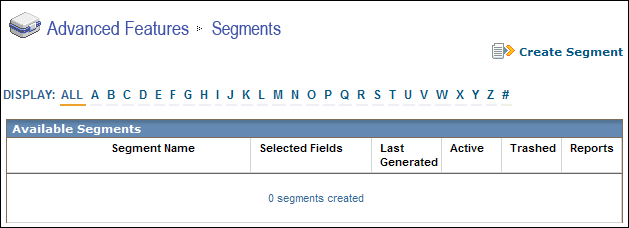About Segments
Segments help you target your message to a specific customer group. When you create a segment and then attach it to a message, the message only goes to the customers who meet the restrictions of the segment.
These can include demographic restrictions (for example, the message goes only to customers who match a certain age range, gender, or location) or activity restrictions (for example, the message goes only to customers who opened a previous message). You can combine both types of restrictions in the same segment.
To view your segments, in the left navigation bar, click Segments.
You can edit or delete an existing segment, view a report on segment results, or copy a segment to another mailing list.