Changing the logic of a segment
To edit the logic of a segment:
- In the left navigation bar, click Segments.
- Click the Edit command for the segment you want to modify.
- Click Edit Logic.
- Click Clear Statement.
- Click the condition you want as the first condition in the logic statement.
- Click one or more of the operators (the choices you make depend on how you want to structure your statement), and then continue adding conditions and operators as desired.
- Upon completion, click Save.
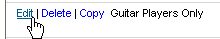
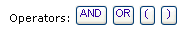
CAUTION
The segment is not saved until you click the Save button. If you go to another page before you click Save, any work you did up to that point will be lost.