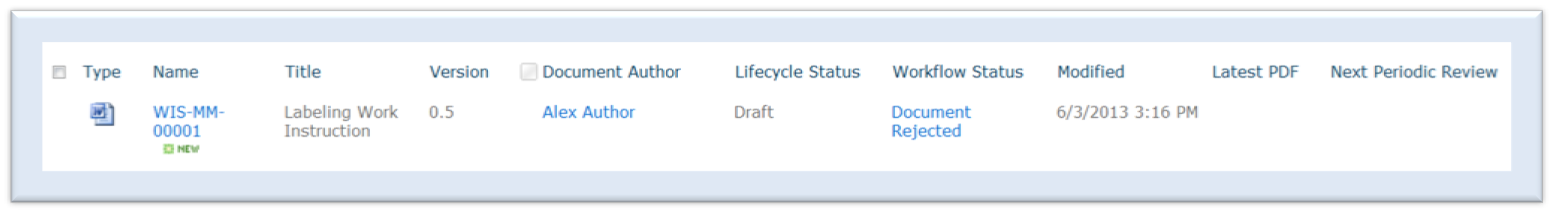Document Rejection
If any one of the designated approvers rejects the document, the workflow ends at that point.
When a document is rejected, the following processes occur:
- The lifecycle status is set to Draft
- The workflow status is set to Document Rejected
- The newly generated PDF rendition contains a source version of Discarded
- The audit log is updated as indicated in the section titled Audit Log for Document Rejected
- The source document permissions are reset to unlock the document
- All In Progress approval tasks are cancelled
- All approvers whose approval tasks are cancelled receive a cancellation notification
- The source version of the latest PDF rendition is set to Discarded
- The latest PDF link is replaced by the previous value if one existed. If this is the first major version of the document, the latest PDF will be blanked out
- The document version is incremented to one minor version greater than its pre-approval version. For example, if the document was at x.3 version prior to being transitioned to approval, the new version is set to x.4
- An email notification of document’s rejection is sent to all approvers
- If a rendered PDF version of the document was signed prior to rejection, the signatures will not be cleared
- If a source document or an uploaded document, such as a PDF file, was signed prior to rejection, any digital or electronic signatures that were applied are cleared