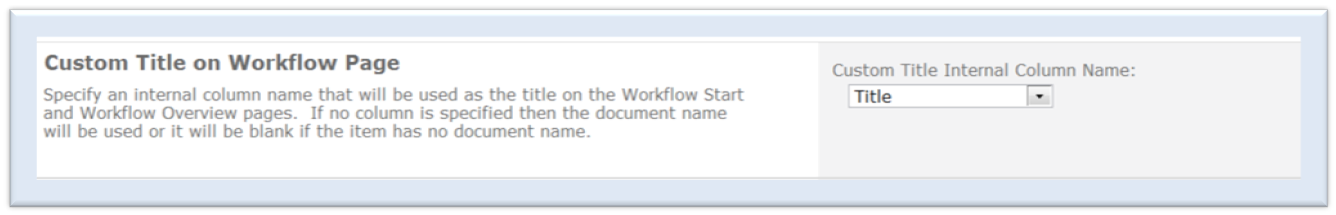Custom Title on a Workflow Page
In a document library, by default , the Start Workflow page displays the document name with its extension at the top of the workflow panel and the Workflow Overview page displays the document name along with its extension and document version at the top of the panel. For list items, the list item title is displayed.
The custom title option allows you to select an alternate column title to be displayed in the place of the name. The available columns appear in a menu for selection as shown in the following figure.