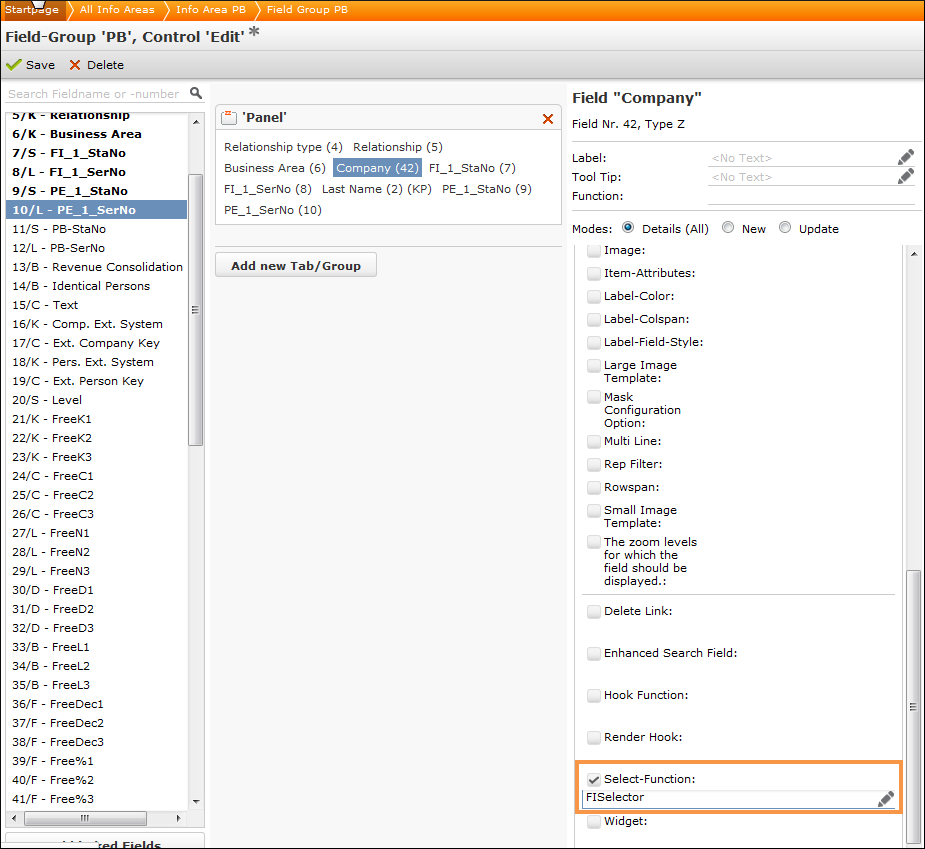Record Selector Type Record
This record selector type copies field values from any info area to the current one.
The user can search for a specific record and copy values by selecting the record. You can also use this function to link records.
The following example shows how to define that different persons or companies are linked to relationships:
- Define a List control for your source field group in FI and KP. The source field group
is the field group from which the values are copied from and defines the fields that are
shown in the Record Selector's result list. If you also want to copy fields that are not
be displayed in the list (e.g. FI-StaNo, FI-SerNo, KP-StaNo, KP-SerNo.), enable
Hide Field in the Field Attribute area.
- For the FI info area:
- Define a List control, in the following example FI:Select.
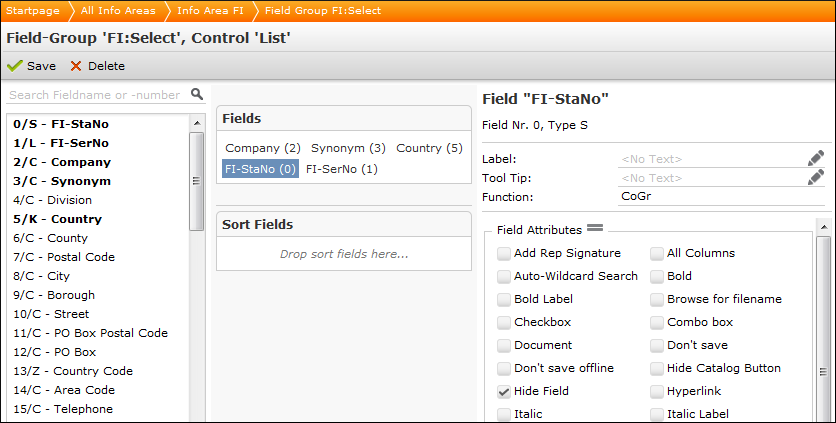
- Enter the following functions in the Function field of the following
fields:
Field Function Company Company FI-StaNo CoGr FI-SerNo CoNo - In the Search control of the same field group you can define the fields
that are searched in the database (i.e the fields displayed in "ghost text"
in CRM.pad's search field).
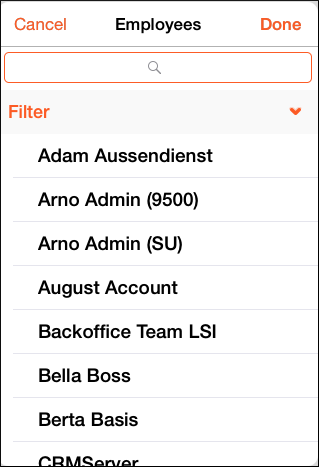
- Add a Search&List configuration for your source copy field group:
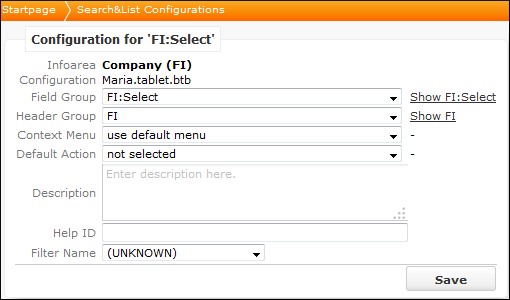
The name of this Search&List configuration is used in the record selector's definition.
- Define a List control, in the following example FI:Select.
- Define the same items for the KP info area:
- Define a List control, in the following example KP:Select.
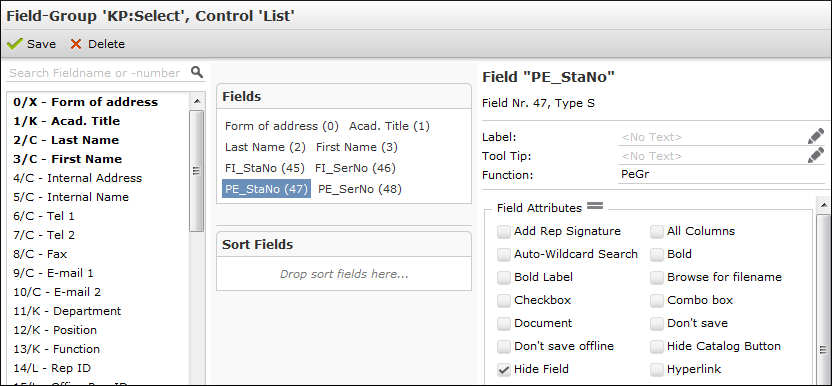
- Enter the following functions in the Function field of the following
fields:
Field Function Last Name LastName FI-StaNo CoGr FI-SerNo CoNo KP-StaNo PeGr KP-SerNo PeNo - Search&List configuration:
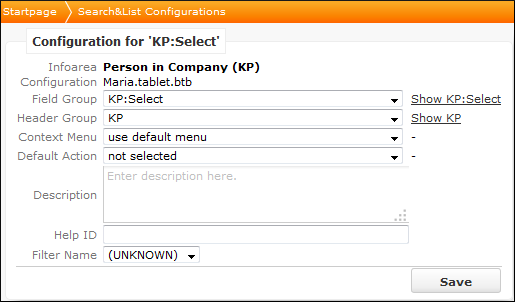
- Define a List control, in the following example KP:Select.
- For the FI info area:
- Define the Edit control of the target field group. The user can call the record
selector from this control.
In this example, the target field group is the PB field group of the PB info area:
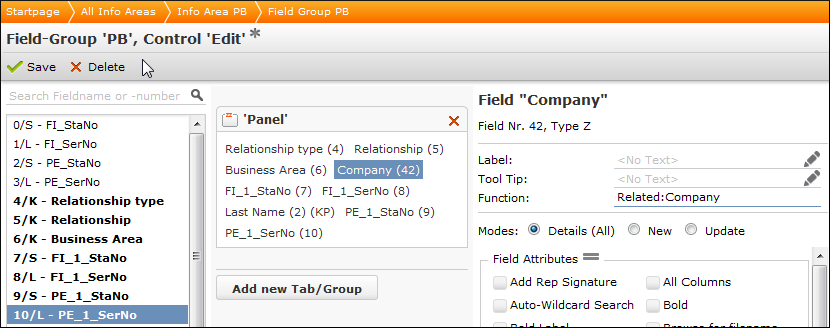
- Enter the following functions in the Function field to define
the field values that are copied from the source field groups. Use the following syntax:
Related:<FunctionName>Replace
<FunctionName>with the Function ame you entered in the corresponding source field group.Field Function Company Related:Company FI_1_StaNo Related:CoGr FI_1_SerNo Related:CoNr Last Name Related:LastName PE_1_StaNo Related:PeGr PE_1_SerNo Related:PeNo - Define the record selector by adding two context menu actions (one
calling the record selector for FI, the second one for KP) and assign the
RecordSelectaction, see RecordSelect.- Context menu action for companies (FI):
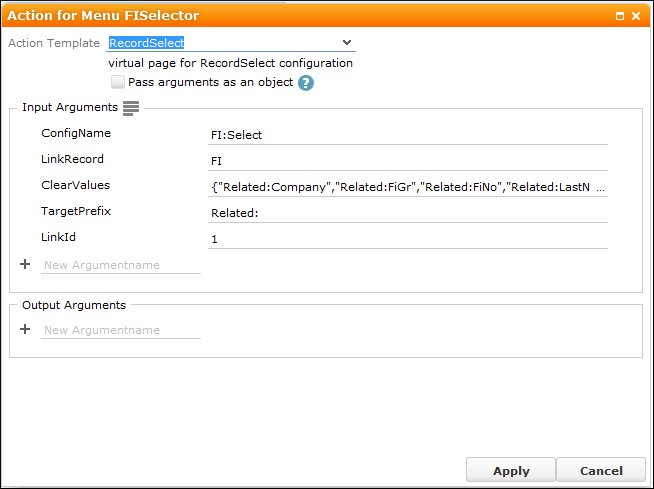
- Context menu action for persons (KP):
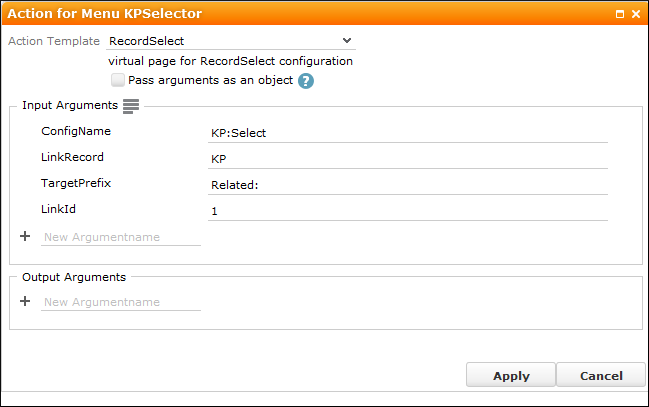
- Context menu action for companies (FI):
- Switch to the Edit control's field group (you previously created) of the target info area (in this example, PB). Enter the desired context menu action name in the desired field's the
Select-Functionfield.