Displaying Record Lists/Details for a Resource View
Use forms to display a record list/record details for items selected in a Resource View or a Dispatching Dashboard.
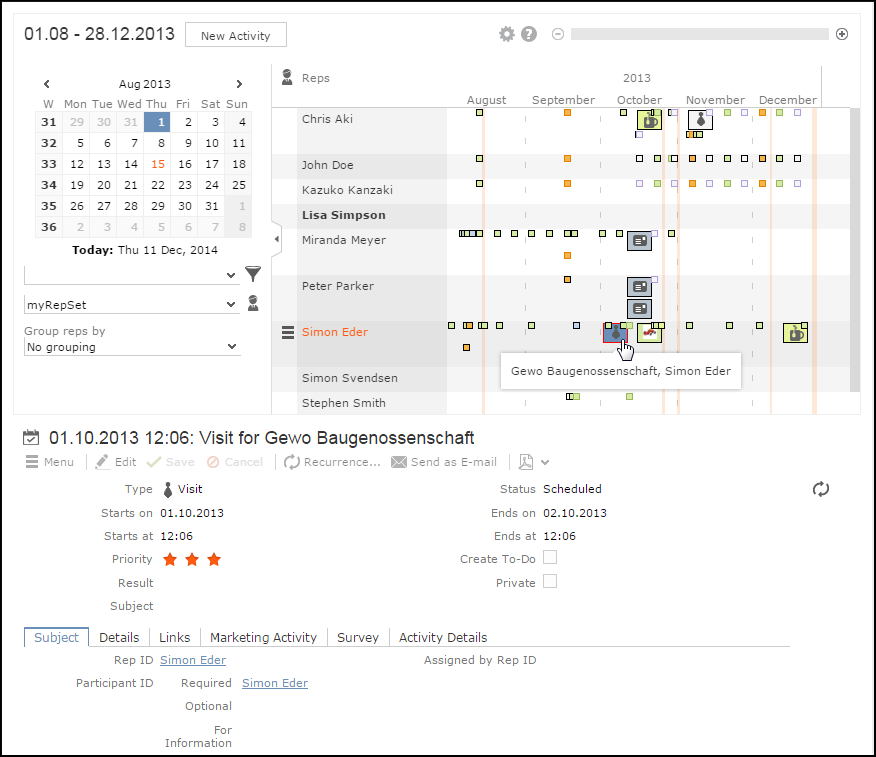
You can display a record list/record details for items selected in a Resource View or a Dispatching Dashboard by using forms.
UPDATE_DEFAULT contains the following sample forms:
-
Example.DispatchingDashboard -
Example.ResourceView
Create a ShowForm action calling one of these forms. For implementation details concerning the sample forms, see the article “How to use the resource view in a Form” at https://support.aurea.com.
Clicking on an item (i.e. an activity record) displays an Expand view of that record.
Clicking in a row (i.e. on a rep) displays a list of activity records for
that rep. For further details, see Displaying Record Lists/Details for the Dispatching Dashboard for a
screenshot. If the number of rows exceeds the page's size, define showPaging =
true for the RecordListBox widget.