CircleOfInfluence Action Parameters
Supported CircleOfInfluence Action Parameters.
The CircleOfInfluence action supports the following input arguments:
uid
The record to be displayed as the graph's central node (root node).
This parameter is mandatory.
Record: The current record is displayed as the central node.
Linked: The parent record of the current record is displayed as the
central node.
fixedFilterName
Allows you to specify a fixed filter, for PB, which is applied to the relationship graph. Example - filtering the nodes by Relationship type. The filter is applied to both the relationship graph and the list of relationship records.
In addition to defining filter criteria on PB, you can also filter PB records by criteria from FI, PE, etc. See the below examples for details.
Examples
- Relationship view for company "ABC AG" without a filter:
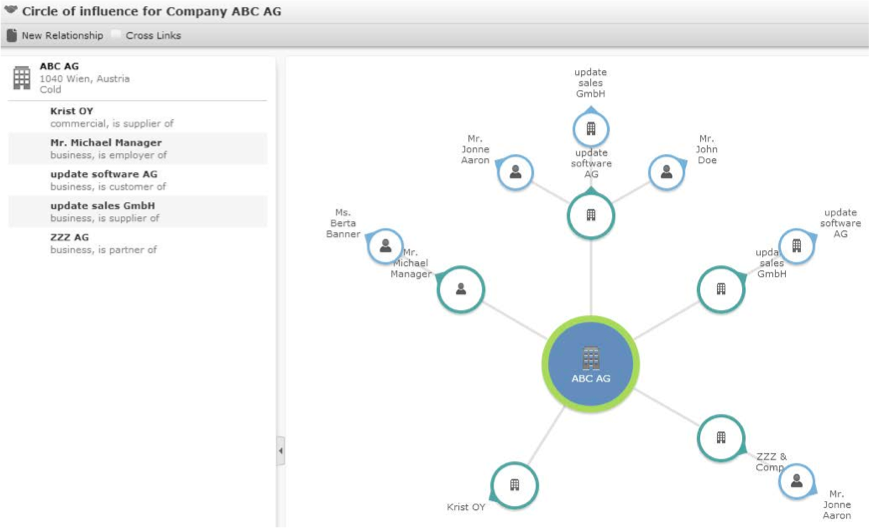
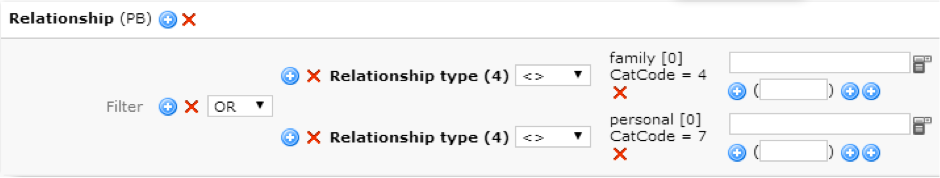
- Relationship view filtered by Relationship type:Private relationships are not
displayed. In this case the person linked to Mr. Michael Manager:
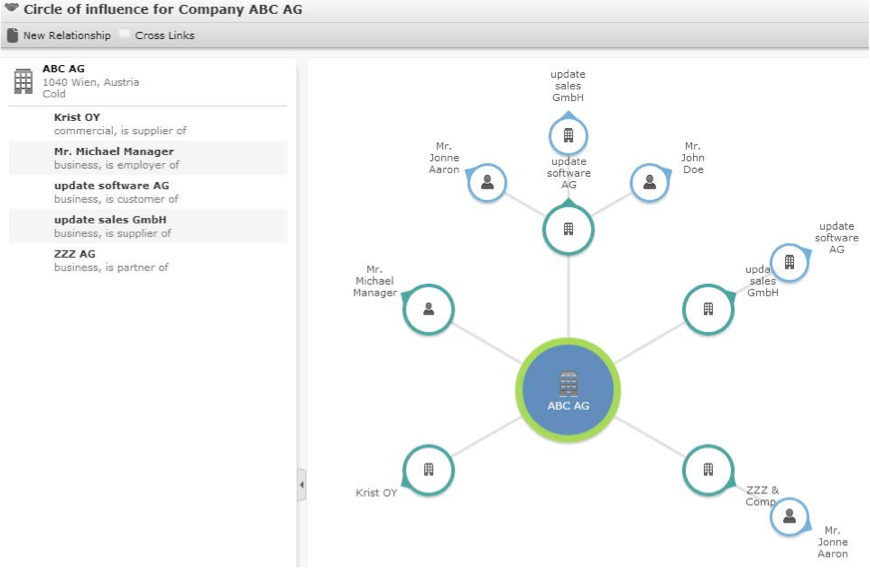
- Relationship view filtered by criteria from FI and PE:
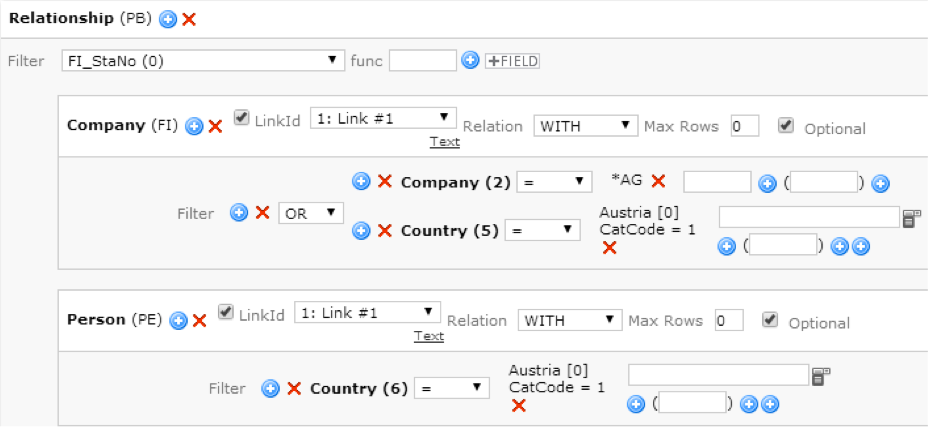
Add FI and PE as "child" info areas of PB and use the reverse link (link ID 1) to read the target records of the PB record. Otherwise the filter criteria would be applied to the selected node instead.
If you define conditions for more than one sub-info area, make sure you check Optional.
Only relationships to companies/persons which fulfill the defined criteria ("AG" at end of company name, country = Austria) are displayed:
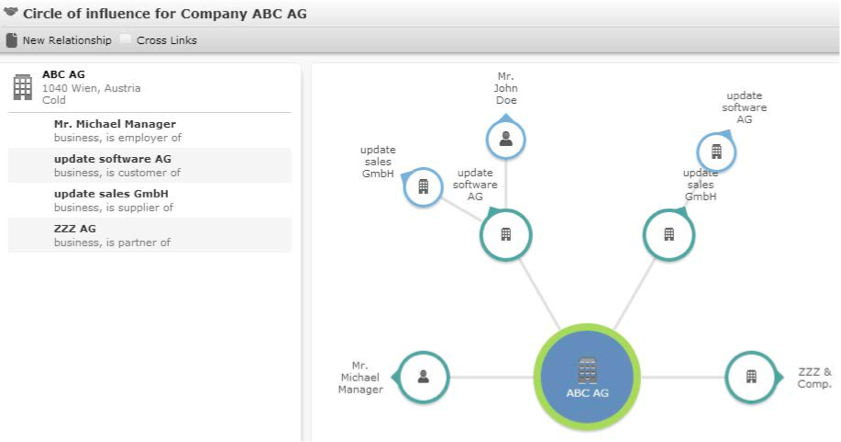
level
Number of levels that are initially visible.
Default: 1.
pageHeaderGroup
The header group of pageHeaderName.
Default: Special.
pageHeaderName
The header to be displayed.
Default: CircleOfInfluence.
showCrossLinks
This parameter defines the initial default setting of the Cross Links check box.
Default: false.