Correcting problems with your database upload
If the demographics in your incoming database do not match those in your mailing list, a screen similar to this appears:
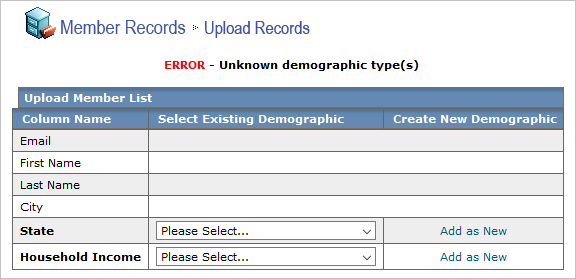
In this example, all of the demographics match except the source column. If this happens, do one of the following:
- Click Please Select, and then click an existing demographic. The incoming demographic called source is matched to the demographic you choose.
- If source does not match closely enough with an existing demographic, click Add as New and follow the instructions to create a new demographic.
Once the demographics are properly matched your upload continues. An upload preview appears so that you can review the list format before starting the upload.