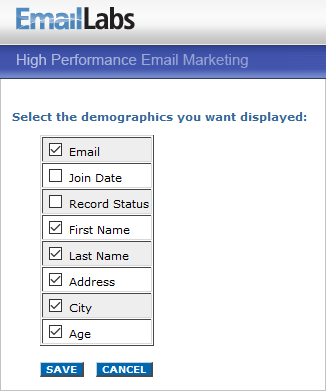Changing the number of displayed demographics
You can choose which demographics to display on the View Records page.
To change the demographics that display:
- In the left navigation bar, click View Records, and then click Configure Display (located on the right side of the page).

- In the Select Demographics to Display window, select the demographics you want to display, and then click SAVE.