Defining the Calendar Day View
The Day view is included in the default configuration and shows all appointments of the selected day.
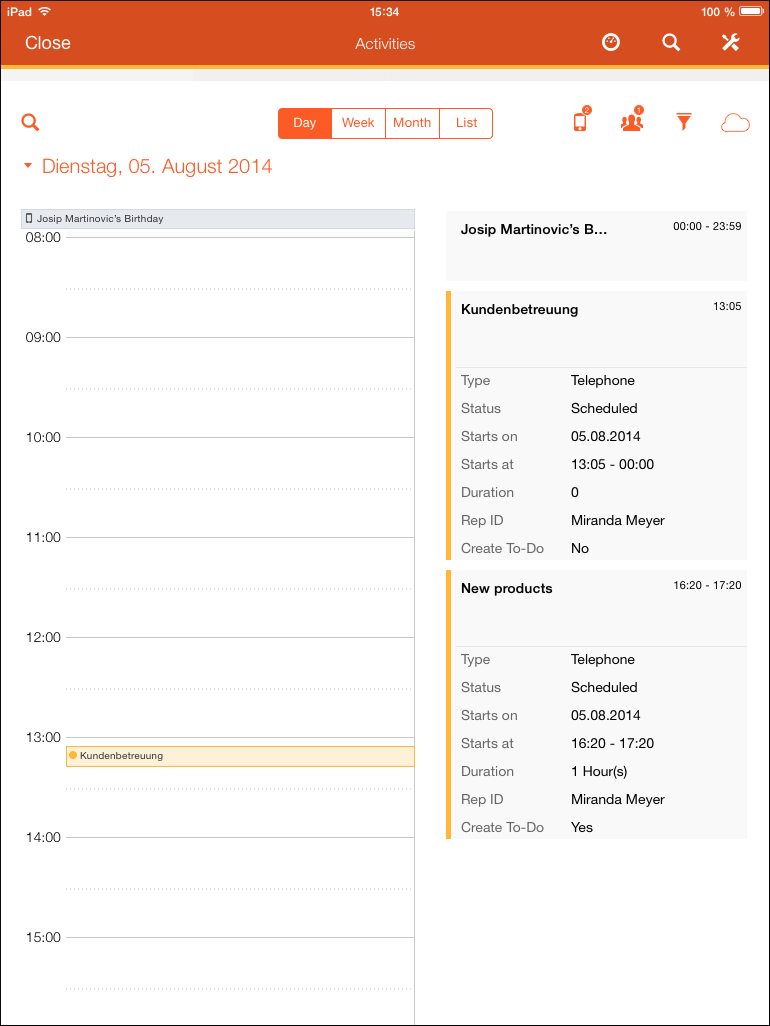
To configure the Day view's details:
- The first line ("heading") is applied from the
MA.Calendartable caption (same as the Calendar's pop-up). - Further fields displayed above the separator (gray line) are defined by the
Function names in the field group's List control. This field
group must be given in the
CalendarViewaction'sConfigNameparameter (default valueMA), see CalendarView. The following Functions can be assigned:Date,Time,Type,Status,RepLabel,EndTime,EndDate,CompanyLabel,PersonLabelIf some of these functions were not assigned in the field group, the corresponding area is left empty.
- The fields below the separator are defined in the MiniDetails control of the same field group. If no MiniDetails exist, the Details control's first panel is applied.
- You can use the
SortSequenceparameter in theCalendarViewaction to define how the appointment list is sorted, see General Input Arguments.