Defining an Image and Color Indicator for a Participation Status
By default, the MB.CATALOGAcceptaceImage filter is available in the
update.tablet configuration to apply a color and image to a participation
status.
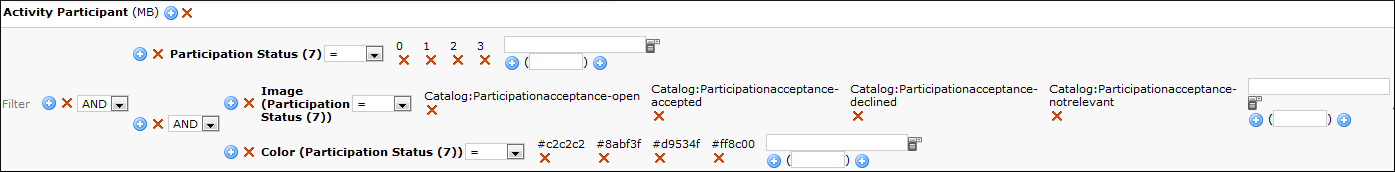
The given filters are applied to the specified field in the calendar as well as in Edit and New actions.
The criteria must be defined as follows:
- Criteria names defining the image displayed must start with the
Catalog:prefix, e.g.Catalog:Participationacceptance-open. - Criteria defining the color must be values for RGBA in hexadecimal (e.g. #FF0000FF) or floating point (e.g. 1;0;0;1) format. You can also use constants for some colors (e.g. red, blue, green, gray, yellow).
- Define an image and color for each criterion in the same order than the catalog's field values.