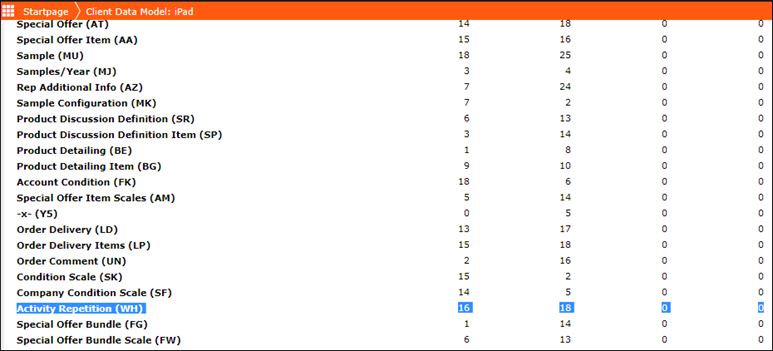Configuring the Creation of New Recurrence Activity Series from an Existing Activity
The Activity Repitition (WH) infoarea is used to configure the recurring activity.
You can allow the user to create a new recurrence series using an existing recurrence Activity configured on the calendar, such that the new recurrence series starts from the day the activity was scheduled to start.
To configure the recurrence series, perform the following steps:
- Add a button that creates a new Recurrence series. (In this sample procedure we create a
button called Recurrence)
- Select the required CRM.Pad sub-configuration for the user in the CRM.Designer.
- Click Buttons under Navigation panel.
- Add a new button named Recurrence.
- Edit the button as shown in the screenshot below:
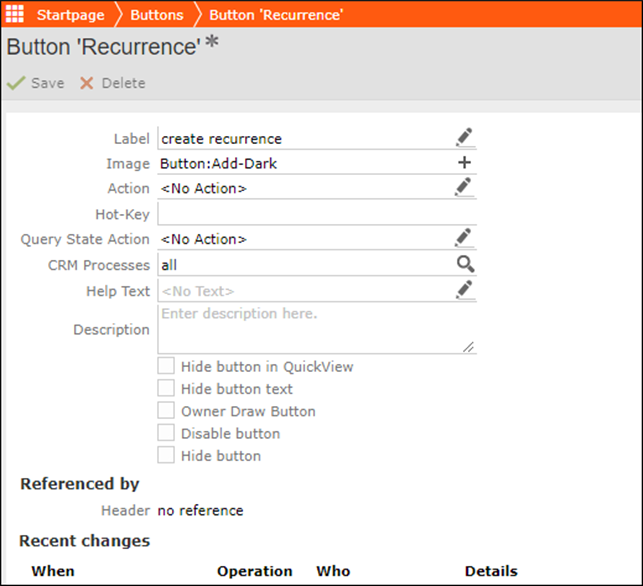
- Configure the Action template (NewView) as shown in the
screenshot below:
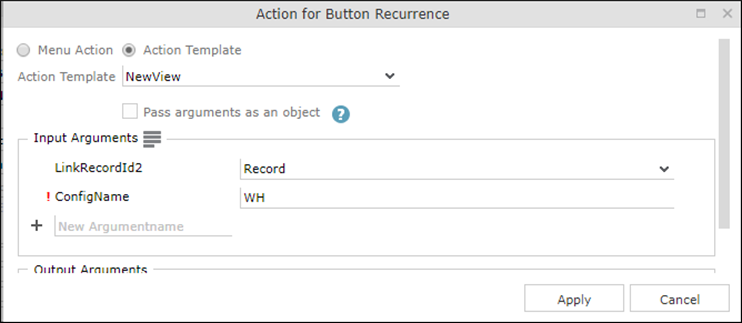
- Add the button to a new header in the MA Info area.
- Create a new header group to display the button. The following screenshot shows the
MA_Recurrences header group added to the MA info area.
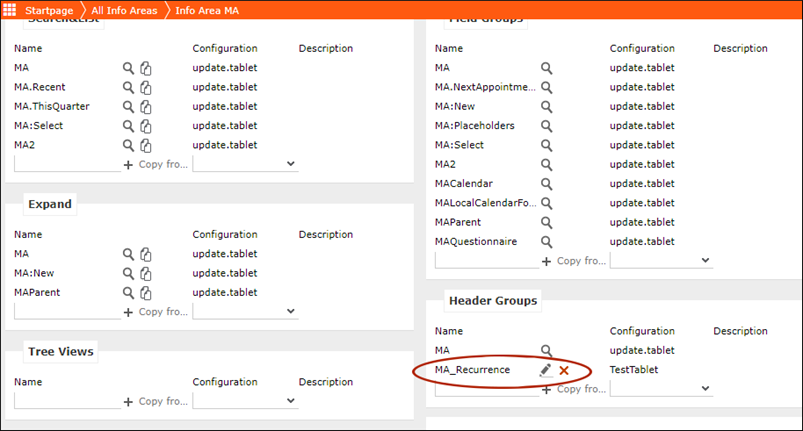
- Open the header group and add the Expand header to the MA_Recurrence header group.
- Open the Expand header and add the Recurrence
button. See the screenshot below:
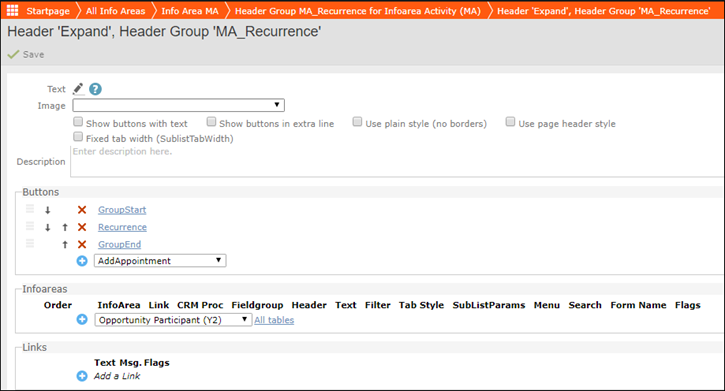
- Click Save.
- Create a new header group to display the button. The following screenshot shows the
MA_Recurrences header group added to the MA info area.
- Create a new field group (WH) in the Activity Repetition
(WH) info area with expands for Details and
Edit controls to display the Recurrence button.
- Create a new Field Group in the WH info area.
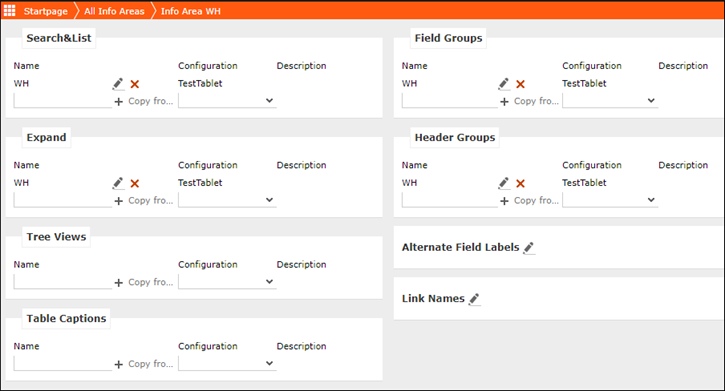
- Edit the WH field group and add Details and
Edit controls. Add panels to the controls and populate them as
shown in the screenshot below, for Edit control:
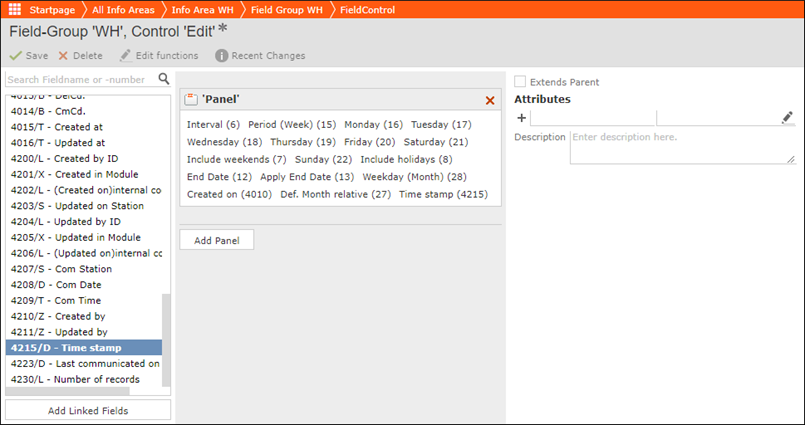
- Save the controls.
- Create a new Field Group in the WH info area.
- Include the Activity Repetition (WH) info area in the Offline Data Sets and Client Data Model
for the Tablet configuration for synchronization of CRM.Pad application.
- On the Start Page, click Offline Data Sets under Tablet panel.
- Add the Activity Repetition (WH) info area to the offline data set.
- Edit the WH info area data set and add the MA info area to the Sync
Dependent. Save the configuration.
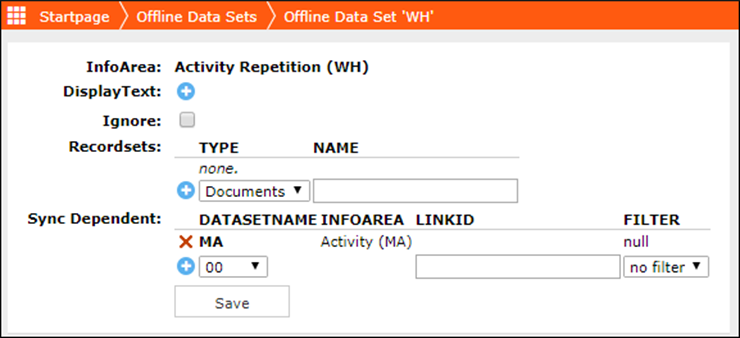
- Open the Client Data Model under the Tablet Panel.
- Click Update Data Model. The Activity Repetition (WH) should display
in the Info Area column. See the screenshot below.