Defining Error Messages
If a request was rejected by the server, by default, an error message is displayed. You need to analyze the log file to identify the problem.
You can also define a more specific error message based on the technical error text.
To define error messages:
- Define a List control.
Example:
Add the
FI_GlobalErrorTextsfield group, and define the List control (as the List control is applied by default) if no specific control is given. Add the desired fields (you can also add one field multiple times), e.g. the company field and assign the desired technical error message (e.gNUL_DUPLICATE) as function: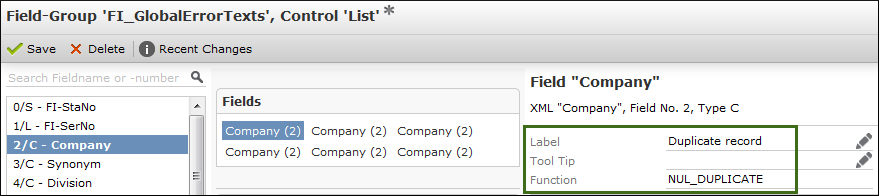
NUL_DUPLICATEdefines that ifNUL_DUPLICATEis part of the technical error message text, the Label text is displayed instead.You can enter more than one text separated by semicolon into the Function field, in this case the error message is only displayed if all given strings can be found in the technical error message.
- Enable the
System.ErrorTextsWeb Configuration parameter to display the alternative error texts, see System.ErrorTexts.
You can also assign such a field group to an action call. For example, the if NUL_DUPLICATE occurs for an order, it can indicate that the entered delivery date already exists.
- Add a group error for the text field in the AU info area, e.g. AU_Errors.
- Define a more specific error text in the Label field, e.g. "Record could not be saved, maybe the order date already exists?".
- Assign the desired field group in the
ErrorTranslationinput argument of theAddOrderaction call, e.gAU_Errors.List..All the information on syntax etc. also applies when specifying the
ErrorTranslationargument; see System.ErrorTexts.If no hits are found in the
ErrorTranslationargument's field groups, the field groups defined in theSystem.ErrorTextsWeb Configuration parameter are also applied.