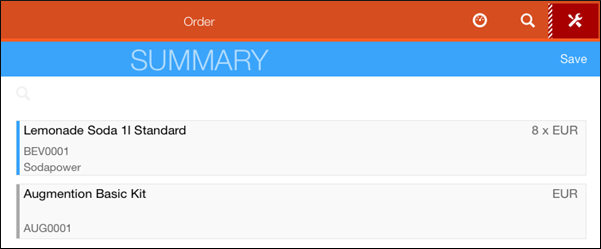Quick Add Related Error and Conflict Handling
When a user is working offline, it might occur that some of the data entered causes a server error. Unfortunately, the user is not aware of that fact, the conflict only occurs in online mode during synchronization.
If the server rejects transferred rows, they are marked accordingly on the device:
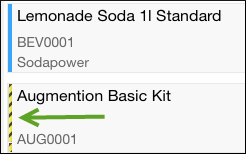
If the user tries to close the quick add, all unsaved changes are transferred to the server once more. If an error occurs, the user can either correct the error or discard the changes:
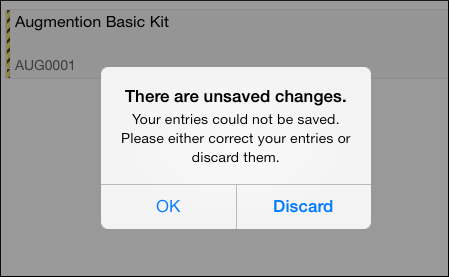
If the user taps on OK and saves the record again, the changes are applied on the device.
As soon as a server connection can be established, the changes are transferred to the server and - probably - rejected:
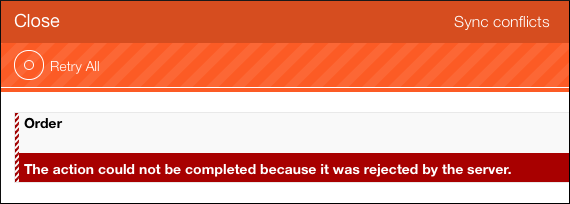
The changes can once more be discarded, or the user tried to solve the conflict. The record is then only transferred to the server after the user taps on the Save button.