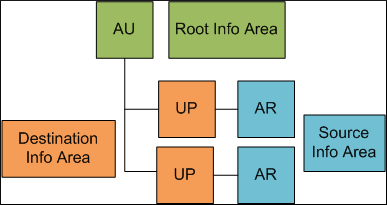Basic Quick Add Information
You can use the quick add to add records to or edit records from a destination info area.
These records are linked to a root record and to a set of source records from which you selected the desired one.
- Root record/info area: The root record's info area. The quick add is started from this record (e. g. AU)
- Source record/info area: The records displayed in the rows of the quick add are read from the source info area (e.g. AR records for an order)
- Destination record/info area: The records that are added as items to the order, i.e.
the rows where you added data (e.g. UP records for an order). Each destination record is
linked to the root record and to the corresponding source record.
If a List control containing sort fields also exists in this field group, its sort fields are used to sort existing records (e.g. the records in the Overview).
Example: Orders in the OTC/LSI versions
You can add several order items (UP - destination records) to an order (AU - root record) that are linked to the articles (AR - source records) that were selected from the available set of Master Item (AR) records: