Masks/Lists Tab
Use the Masks/Lists tab to determine the mask and list formats.
used by the Default View (each level in a separate window) and Integrated View :
For further details, see Integrated View in the User Manual.
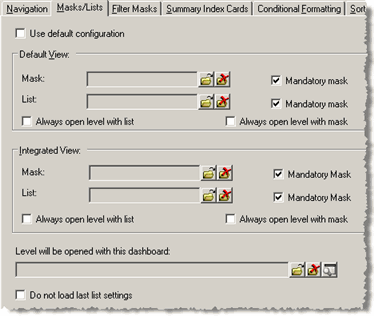
Default View/Integrated View:
Mask: Select the original mask (accessible via View > Original Mask from the menu).
List: Select the list to be used.
Mandatory mask: Enable the Mandatory mask check box to determine that the user cannot load another mask. If the check box is disabled, the mask is defined as the original mask. The original mask is loaded the first time a level is opened, and can be reloaded at any time by selecting View > Original Mask from the menu.
Always open level with list: Determines whether the level is always opened in list view.
Always open level with mask: Determines whether the level is always opened in mask view.
For more information on masks and lists, see Masks and Lists in the User Manual.
Level is opened with this dashboard: Select the dashboard the level should be opened with.
Do not load last list settings: Enable this option to prevent user-specific list settings (font, number and contents of columns, total lines etc.) from being applied the next time the level is opened, see Lists in the User Manual.