Station Overview
Stations and communication connections between stations are displayed graphically in the Station Overview info area
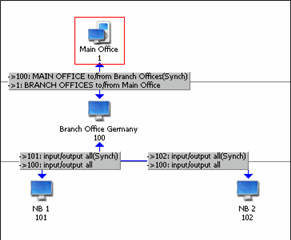
- Right-click on the overview and select Vertical, Horizontal, Pie Chart (Circular) or Centered to change the appearance of the overview.
- Select an entry from the Info: drop-down list (All Stations, Input/Output Date, Reminder Cycle, Failure) to display the selected information.
Station Icons
 The station that you are currently
logged on to.
The station that you are currently
logged on to.
 The main office.
The main office.
 All other stations.
All other stations.
You can add stations and define new communication connections in the Station Overview info area, see Adding Stations and Defining Communication Connections.