Settings for users
On the Settings Tools page, you perform any of the following:
- Create new users
- View and change a user's settings (including your own)
- View your profile details
- View other users' profiles
- Search for other users
NOTE
Some of these operations require the appropriate administrative privileges.
- Log in to www.lyrishq.net to open the System Tools page.
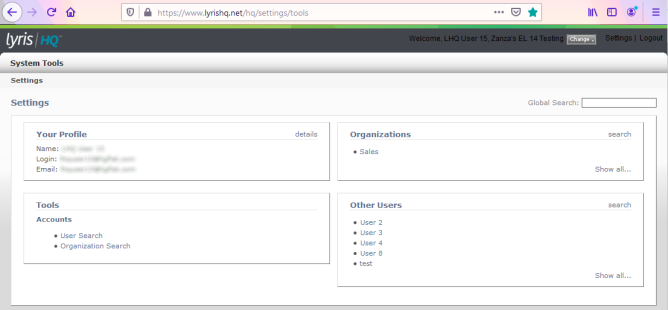
Searching users
- In the Other Users section, click the search command.
- In the Search box, type the name of the user, and then press the Enter key.
Viewing your profile details
In the Your Profile section, click details.
Viewing another user's profile details
In the Other Users section, click the name of the user.