Calling from an Aurea CRM Record
If numbers have been stored in Aurea CRM, such as telephone numbers for companies or cell phone numbers for contact persons, you can call these numbers directly from the record they are stored in.
To call directly from a marketing manager record:
- Switch to the company or person you want to call in the Company+Person info area in Aurea CRM.
- Make sure you are in mask view.
The following screenshot shows a record in Aurea CRM win:
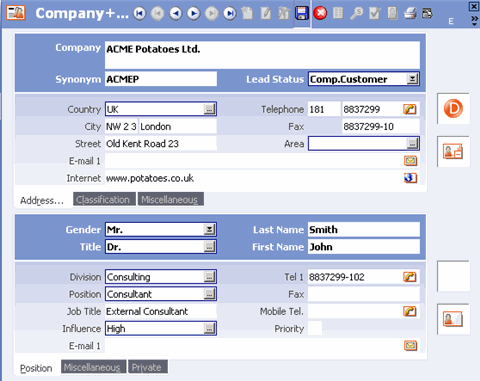
The following screenshot shows a record in Aurea CRM web:
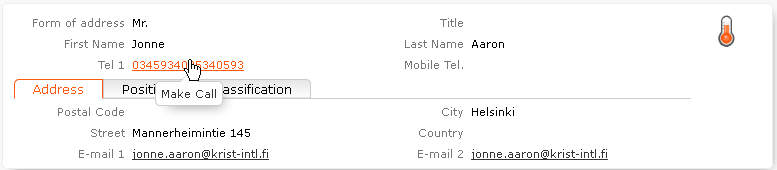
- Click on the telephone icon
 (Make Call) in a telephone field.Note: In web, the Make Call button (
(Make Call) in a telephone field.Note: In web, the Make Call button ( ) is only displayed in edit mode. In view mode, the telephone
number is displayed as a link. Click on that link to dial the number. Your
administrator can also configure the buttons such that you can use the button to copy
telephone numbers from CRM.phone to an Aurea CRM telephone field, see Copying Telephone Numbers.
) is only displayed in edit mode. In view mode, the telephone
number is displayed as a link. Click on that link to dial the number. Your
administrator can also configure the buttons such that you can use the button to copy
telephone numbers from CRM.phone to an Aurea CRM telephone field, see Copying Telephone Numbers.A connection with the desired company or person is established.
In Aurea CRM, the CRM.phone toolbar displays following information:
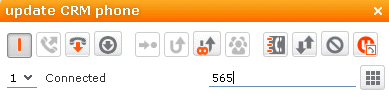
You can also use the Make Call button to activate the inquiry function.
- Switch to another record in Aurea CRM.
- Click the Make Call button (or in Aurea CRM web the linked
telephone number) again. This places the first call on hold and establish a connection
with the second number.
Alternatively, you can activate the inquiry function from the CRM.phone dialog box, see Inquiries.