Answering Calls
Learn about incoming calls and answering them on CRM.phone.
To answer calls in Aurea CRM win and web:
- Whenever there is an incoming call, the following details of the call are displayed in
the CRM.phone toolbar:
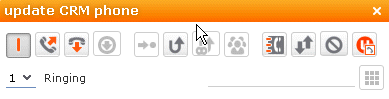
- The line the call is received on
- The call's status ("Ringing")
- The caller's telephone number
- The duration of the call. This field remains empty until you answer the call
- Click
 (Answer
call).
(Answer
call).The connection is established.
To answer calls in the CRM.phone dialog box:
- Click
 (CRM.phone dialog
box) in Aurea CRM.
(CRM.phone dialog
box) in Aurea CRM.The CRM.phone dialog box is displayed.
- The following information is displayed for incoming calls:
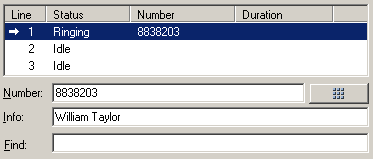
- The line the call is received on
- The call's status (in this case "Ringing")
- The caller's telephone number
- The duration of the call.
- Details on the caller if the caller's number is stored in the telephone book, call history or Aurea CRM database.
- Click
 (Answer) or select Phone
Answer call from the menu.
(Answer) or select Phone
Answer call from the menu.