Conference Calls
Learn how to make a conference call in Aurea CRM.
To initiate a conference call in Aurea CRM:
- Start an inquiry, see Inquiries.
- Click on
 (Conference).
(Conference).The call you put on hold is added to the conference call.
To initiate a conference call in the CRM.phone dialog box:
- Start an inquiry, see Inquiries. You now have one caller on hold and are directly connected to another caller.
- Click
 (Conference) or select Line
> Conference
call from the menu.
(Conference) or select Line
> Conference
call from the menu.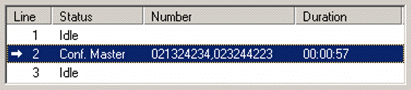
Both calls are added to the conference call, and you are the conference master.
- Dial another number or answer an incoming call.
- Click
 (Add to Conference) or select Line
> Add to Conference call from the menu to further callers
to the conference call.Note: The Add to Conference call function is not supported by all TAPI vendors.
(Add to Conference) or select Line
> Add to Conference call from the menu to further callers
to the conference call.Note: The Add to Conference call function is not supported by all TAPI vendors.The number of callers you can add to a conference call depends on your telephony software and telecommunications system.