Dialling Numbers
Learn how make phone calls in Aurea CRM Web or Win.
To dial a number in Aurea CRM win and web:
- Enter the telephone number you wish to dial in the field to the left of the
 (Dial) button.
(Dial) button.
- Click on
 (Dial) or press Enter.
(Dial) or press Enter. The number is dialled.
To dial a number from the CRM.phone dialog box:
- Click on
 to open the
CRM.phone dialog box
to open the
CRM.phone dialog box - Enter the number you wish to dial in the Number field or select
an entry in the telephone directory or call history.
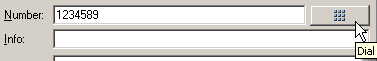
- Click on
 (Dial) or press Enter.
(Dial) or press Enter.You can also double-click an entry in the phone book or history to dial a number.
The connection with the company or person is established. The details of the company or person are displayed in the Info field if the number is stored in the telephone directory, call history or Aurea CRM.
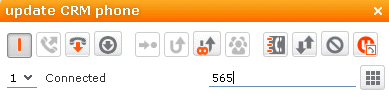
- You can also use the Dial button or Enter key to start an inquiry, see Inquiries.