Depict Rep Reference
Rights definitions that check for a specific rep being entered in company-/person-dependent info areas may impact performance because the evaluation of such conditional access rights involves multiple tables. If configured, the Rep Reference info area (10) can be used instead: The Rep Reference info area contains a record for each instance of a rep in a dependent record which can be used in queries and rights definitions, see Rep-Based Access Rights.
To configure the creation of rep reference records:
- Activate the Depict Rep Reference flag for all rep fields for
which rep reference records should be created.
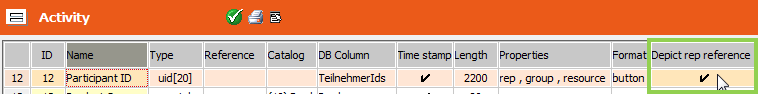
- Apply the data model changes.
- The creation of rep reference records is activated per station: Switch to the Station Configuration info area.
- Activate the Calculate rep reference checkbox for those station
where you want to use rep references.
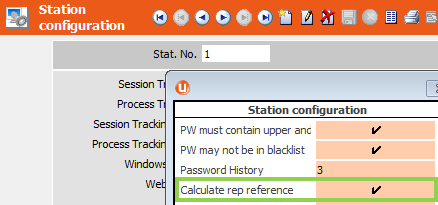
- Save.
Rep reference records are maintained via database triggers. Once the Calculate rep reference flag is set for a station (and communicated, if applicable), these triggers are created in the station's database for the info areas where a Depict Rep Reference flag was set.
For the above example (MA):
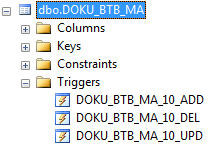
Entering/changing a rep in the MA Participant field creates/updates the respective rep reference record.
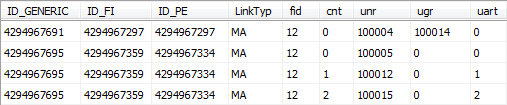
If you add the Depict Rep Reference flag for a rep field, new database triggers and rep reference records are created accordingly. Removing the flag deletes the corresponding records from the Rep Reference info area (and the database triggers, if applicable).
Removing the Calculate rep reference flag removes the database triggers.
In addition, you can re-create rep reference records and the data base triggers using the SQL tool (mmba.exe -q):
- Select an info area for which rep references are configured.
- Click on Calculate rep reference.
Use the ReCreate Procedure and ReCreate All Procedures buttons to re-create the database triggers.
For information on the SQL tool, see SQL Tool.