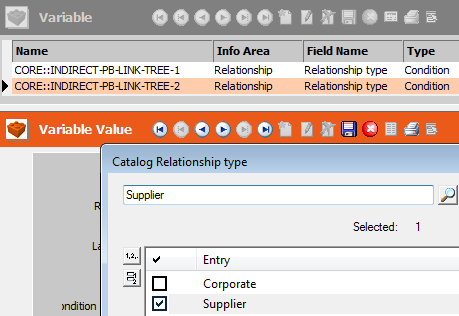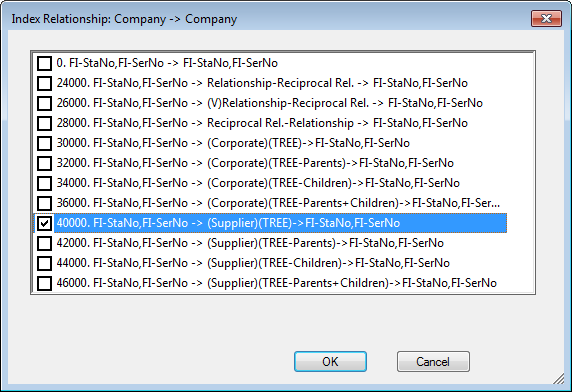Link IDs
Learn how link Ids are assigned.
Links are assigned the following IDs based on their type and context:
|
ID |
Description |
|---|---|
|
0 |
Default link |
|
1,2,3... |
More links to the same info area (e.g. three additional links to FI in KM) |
|
125 |
Generic N:N link |
|
126 |
Generic N:1 link |
|
127 |
Generic 1:N link |
|
250-299 |
User-defined links. (Number ranges for links defined by partners or for Industry Solutions, >> Number Ranges in Aurea CRM.) |
|
300-499 |
Reverse links, i.e. links in the opposite direction |
|
500-599 |
Company-related links (i.e. the person key is reset to "0") Example: FI -> MA - use link 500 to read only company-related records. These links are available for PE as well ("person-only" related links): PE -> MA via link no. 1 reads child records linked to PE and KP. PE -> MA via link no. 500 reads only records linked to PE. |
|
>=1000 |
Links to the Rep info area |
|
900-939 |
Indirect links from Relationship records (PB) to all info areas containing indexed links to FI and/or PE:
The relationship record determines whether child records are read company-/person-dependently: If the relationship record is e.g. company-independent, the child records are read in the same manner. |
|
950,960,970,980 |
Links from FI/KP/CP/PE to PB allowing to read PB records within corporate structures:
Use 951,961,971,981 to read company-related (or "person-only") relationship records. For details on defining corporate structures, see Corporate Structure in the Business Logic Manual. Analogous: Links from AR to IS allowing to read IS records within item structures, see Item Structure in the Business Logic Manual. |
|
24000-29999 |
Indirect links from FI/KP/PE/CP (via PB) allowing to read child info areas based on relationship records:
These links are only available if the company or person key of the source info area is part of the link and if the target link is indexed. The link ID is composed of the base link ID (1,2,500, etc.) and the corresponding indirect link ID (24000, 26000 etc.). Child records that are directly linked to the current record are always returned. The result set does not contain duplicate records. |
|
30000-130000 |
Indirect links from FI/KP/PE/CP (via PB) allowing to read child info areas within a corporate structure (see Corporate Structure in the Business Logic Manual):
The link ID is composed of the base link ID (1,2,500, etc.) and the corresponding indirect link ID (30000, 32000 etc.). By default, all existing relationship records are taken into account when
using links 30000-36000. You can restrict the relationships by
Relationship Type via a condition defined in a Z5
variable
The same link IDs are used to access records in product hierarchies: Indirect links AR -> AR via Item Structure (IS) records (see Item Structure in the Business Logic Manual). Analogous to the Z5 variables |