CRM.users tool
Use CRM.users tool (update.Users.exe) to set/change the special users required.
Example - for Aurea CRM web and to encrypt/decrypt the users.xml file, see Creating the Special Users for Aurea CRM web in the Aurea CRM web Installation & Technical Guide.
update.Users.exe is located in Aurea CRM webs' ..\bin directory.
User Interface
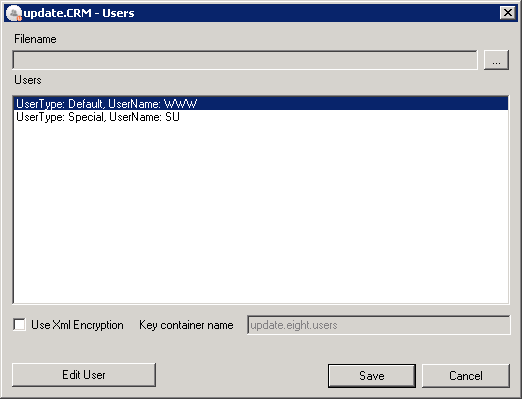
Command Line Parameters
Usage: update.Users operation [OPTIONS]
operation
|
|
|---|---|
|
|
Sets user name and password for a special user. |
|
|
Encrypts a users.xml file. |
|
|
Decrypts a users.xml file. |
[OPTIONS]
|
|
|---|---|
|
|
Show help. |
|
|
The path and name of the file. |
|
|
The output file name or directory. |
|
|
The name of the encryption key (default "update.eight.users"). |
|
|
The type of user (operation
|
|
|
The user name, e.g. WWW (operation |
|
|
The password for the user (operation |
For more information and examples, see the article “How to use users.xml” at https://support.aurea.com.