Format
The format determines the output of the field contents.
Click in the Format column to select a format, depending on the field type.
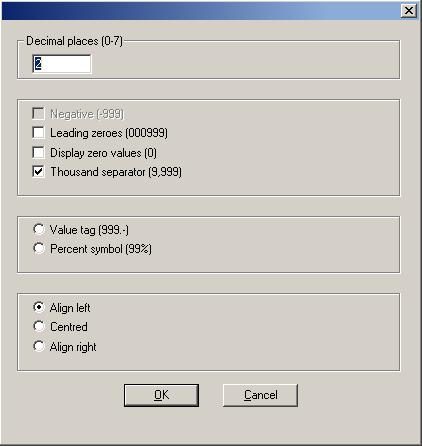
Select the desired options. Depending on your settings, a code is displayed in the
Format field.
| Option | Description | Code |
|---|---|---|
| Decimal Places | Number of decimal places for decimal fields. | e.g. "#.1" (1 decimal place); "#.1234567" (7 decimal places) |
| Negative | Determines whether negative values are allowed. | "signed" |
| Leading zeros | Determines whether leading zeros are displayed so that the value takes up the full field length. | "leading zero" |
| Display zero values | Determines whether values of zero are displayed. |
"0" "00:00" for time fields |
| Thousand separator |
Determines whether a separator is used for numbers from 1,000 onwards. If a number entered exceeds the length of a field, digit grouping symbols are not displayed (irrespective of the setting above). This allows the entire number to be displayed. |
"1.000" |
| Value tag | Adds a ".-" after the value. | ".-" |
| Percent symbol | Determines that the value is displayed with a percentage sign. | "%" |
| Align left | The field contents are aligned to the left. | "left" |
| Centered | The field contents are centered. | "center" |
| Align right | The field contents are aligned to the right. | "right" |
| (no option) | Edit field with arrow | "button" |
| (no option) | Date format (d = day, m = month, y = year) | "ddmmyy", "ddmm", "mmyyyy", "mmyy |
| (no option) | Text field containing digits only | "only digits" |
| (no option) | Time format (h = hours, m = minutes, s = seconds) | "hhmmss", "hhmmss,ttt" |