Managing Companies and Persons
Learn how to manage companies and persons.
Personal and company-related data about a person is split over two info areas - Person (PE) and Contact Person (CP):
- The Person info area (PE) represents the "physical" person. It contains data that only needs to be entered once for a person, such as their first and last name, date of birth and private address.
- The Contact Person info area (CP) contains data related to a specific company (e.g. department, position, phone extension).
- The Person in Company info area (KP) depicts all data concerning a person in the context of a company (using a JOIN applied to the PE and CP tables), see Data Model(KP). No data is stored in KP.
The following chart shows the relationships in the data model:
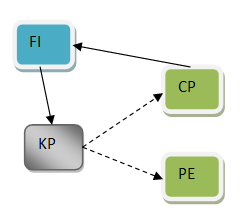
Depending on your customer structure you can work only with FI and KP records, or also use the PE info area to manage your data.
Use cases for working with PE records:
- Private bank customers
- Doctors who both work at a hospital and have a private practice
- A contact person working for a new company: It may be useful to retain e.g. the contact history form the former company
If you plan to use the Person info area (PE), integrate PE into your customizations as an independent info area like FI. In addition you can still use the Person in Company view (KP) if needed. (The name of the database view is "CPPE".) All info areas that can be linked to FI and CP can be linked to PE as well.
For further details, see Configuring CRM Processes.
Descriptions of procedures for "Persons" in the Aurea CRM documentation generally apply to both KP and PE/CP.
Special cases and differences are described in the following chapters, in the Aurea CRM win User Manual and in the Business Logic Manual.