City Info Area
Information relating to the cities in the database is stored in the City info area.
Adding a New City
To add a new city:
- Open the Maintenance module and switch to the City
info area.
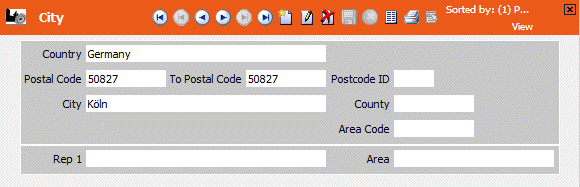
- Click
 (New).
(New). - Select the country the city is located in from the Country
field. This field is used to link the city with the Country
info area.Note: Do not add new countries from the City table, as these are not transferred to the Country table.
- Enter the name of the city in the City field.
- Enter the range of postal codes applicable to the city in the From Postal
Code and To Postal Code fields.
If several cities have been added with the same post code, a serial number is automatically assigned in the Postcode ID field.
- Enter further information on the city. For more information on the individual fields, refer to the field help.
- Save the record.
When adding new records in the Aurea CRM win main module (companies, persons, additional addresses, properties (BTB only)), further information is transferred from the Country and City info areas once the city and postal code have been entered, see City Table and Database.
If several cities have been entered with the same postal code, a list of the cities is displayed and the user can choose the desired entry.
Subsequent changes to data in the City info area are not automatically propagated.
You can add an entry to the Configuration info area which prevents fields from the city table being transferred to other info areas, see City Table.
If a new city is entered while adding a record, the new city is automatically added to the City info area, see Adding New Cities (Aurea CRM win Main Module).
Adding New Cities (Aurea CRM win Main Module)
To add a city from the Aurea CRM win main module (from the Company, Person, Person in Company, Additional Address and Property (BTB only) info area):
- Add a new record, e.g. a company.
- Enter the country in the Country field.
- Enter the postal code and City.
- Save the record.
The city is added to the City info area.
Upon saving the record, the Country, City, Postal Code and Postcode ID are transferred to the City info area (the Postcode ID is not displayed in the Aurea CRM win main module). The entry in the Postal Code field is transferred to the From Postal Code and To Postal Code fields in the City info area. Further fields are also transferred depending on the info area and vertical, see City Table and Database.
Subsequent changes to the data in the Aurea CRM win main module are not automatically transferred to the City info area.
You can prevent new cities being added from the Aurea CRM win main module by configuring the data model appropriately, see Mapping.
City Table and Database
The Company, Person, Person in Company, Additional Address and Property (BTB only) info areas are linked to the Country and City tables via the country and postal code.
The following fields are transferred both to and from the City table when new records are added (depending on the info area and vertical):
|
Info Area |
BTB |
OTC |
FS |
|---|---|---|---|
|
Company |
Rep 1, Rep 2, County, State, Area, Jurisdiction, Pol. District, Area Code |
Rep, Block Name, Block No., Block Segment, County, Area, Office Rep, Nielsen Area, Area Code |
Rep, County, Area |
|
Person / Person in Company |
State, Area Code |
County, Area Code |
County, Area Code |
|
Additional Address |
State, Area Code |
Area Code |
Area Code |
|
Property |
Rep 1, Rep 2, County, State, Area, Jurisdiction, Pol. District |
- |
- |
You can add an entry to the Configuration info area which prevents fields from the city table being transferred to other info areas, see City Table.
You can prevent new cities being added from the Aurea CRM win main module by configuring the data model appropriately, see Mapping.
Cities and Communication
During communication city records are only matched up if the following fields are identical: Country, From Postal Code, Postcode ID, City, Area Code.
When inputting company records, no new records are added to the City info area.
For information on communicating records, see Communication in the Aurea CRM win Administrator Guide.