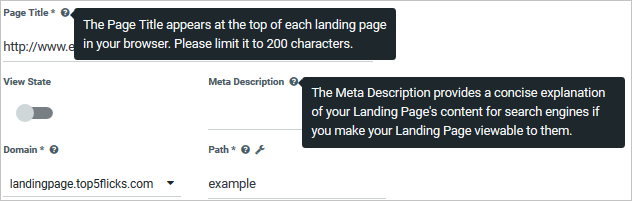Landing Page Basics
You can create landing pages and then publish them to your website.
Viewing the Landing Pages Page
In the left navigation bar, click Content Management > Landing Pages.
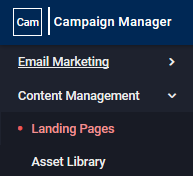
Creating a New Landing Page
Before you create a landing page, you should set up the domain for the page.
You can set up the domain by clicking on  in the Landing PageAn individual topic within a Help system. list page. In the Domains page, click on
in the Landing PageAn individual topic within a Help system. list page. In the Domains page, click on 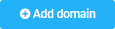 .
.
To create a new landing page, click the  button. This takes you to the Add Landing Page page.
button. This takes you to the Add Landing Page page.
You create and publish a landing page by entering information in all the fields. Upon completion, click either  (to save and edit later) or
(to save and edit later) or  (to save and publish the page).
(to save and publish the page).
To learn more about a particular option, move your pointer over the Question Mark symbol next to the option.