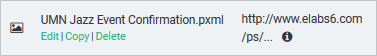Viewing Metrics for Your Landing Pages
After you publish your landing page, you might want to keep track of views and conversions. You can do this on the Landing Pages page. On this page, you can also:
- View a list of your landing pages.
- Narrow down the Landing Pages list by searching for text contained in a landing page name.
- Add, copy, edit, delete, or unpublish landing pages.
To go to the Landing Pages page, in the left navigation bar, click Content Management > Landing Pages.
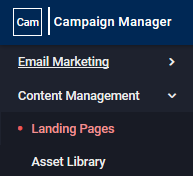
To edit copy, edit, or unpublish a published landing page, point to that landing page and choose the desired option. A published page appears in green in the Published URLUniform Resource Locator. An Internet address, as well as a standard method of naming files on the Web. A URL begins with a protocol name (such as http), followed by a colon and two forward slashes(//). Next comes the name of the internet server that the file is stored on, followed by directories that hold the file, separated by forward slashes(/). The filename comes last, as shown in the following example: http://www.mycompany.com/whatsnew.htm column.

You cannot delete a published page.
Unpublished or draft landing pages can be deleted. When you point towards a draft page, it appears with the Delete option.