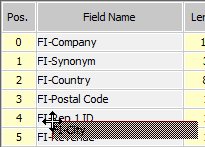Changing the Field Order
Learn how to change the field order.
To change the field order:
- Click in the Pos. cell of the field you wish to reposition.
- Enter the desired position and press Enter.
The fields are reordered.
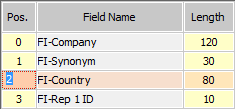
You can also change the field order using the mouse. Click the mouse button on the entry you wish to move, hold down the mouse button for a couple of seconds, and drag the field to the desired position.