Product Master
The product master stores information on products (e.g. loans, insurance policies), services and securities.
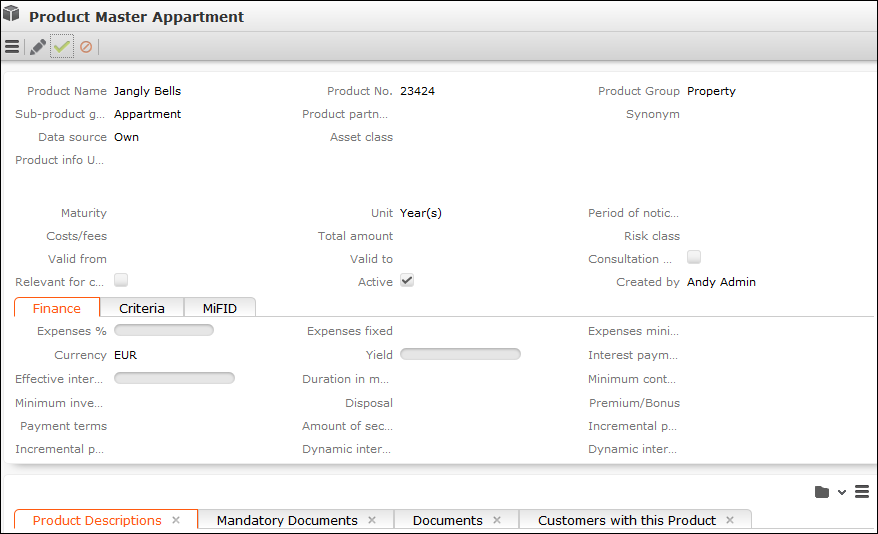
Each product in the product master is uniquely identified by its Product No.
The Product Group and Sub-product group fields access catalogs. The Sub-product group catalog is a child catalog of the Product Group catalog. If you enter a product group in the Product Group field, only the products in that product group can be selected in the Sub-product group field.
Other info areas can access information stored in the Product Master info area, e.g. when adding loans or insurance policies for a customer. Click on  (Select) next to the Product Master field in these info areas to select the desired product. Data in the product master (e.g. Product Name, Product Group etc.) is transferred to the relevant info area.
(Select) next to the Product Master field in these info areas to select the desired product. Data in the product master (e.g. Product Name, Product Group etc.) is transferred to the relevant info area.
Select  (Sales) > Product Master to display an overview of all products stored in the system. Products are color-code according to the vendor (green = your products, yellow = partner products, red = third-party products).
(Sales) > Product Master to display an overview of all products stored in the system. Products are color-code according to the vendor (green = your products, yellow = partner products, red = third-party products).
Adding Products to the Product Master
To add a new product to the product master:
- Select
 (Sales) > Product Master.
(Sales) > Product Master. - Start the search and click on
 (New).
(New). - Enter data such as the Product Name, Product No., Product Group, Sub-product group etc.
- Enter additional data, e.g. the Currency, on the various tabs.
- Save the record.
Product Descriptions
To add a product description:
- Select
 (Sales) > Product Master.
(Sales) > Product Master. - Search for the desired product and open the record.
- Click on
 (New) on the Product Descriptions
tab.
(New) on the Product Descriptions
tab. - Select the description’s Language.
If you do not select a language, the description applies to all languages for which no description has been entered.
- Enter a Description (for the customer) and, if necessary, an Internal Description.