Projects – FSI
Aurea CRM’s project management functions allow you to depict and manage complex projects such as construction projects.
You can:
- Manage projects and their internal and external participants, tasks and sub-projects
- Manage properties (e.g. construction projects) and closed-end fund and subscribers, document transactions and monitor sales activities
To open a project:
- Select
 (Sales) > Projects.
(Sales) > Projects. - Search for and open the desired record.
The most important information on activities, participants etc. is displayed in the dashboard.
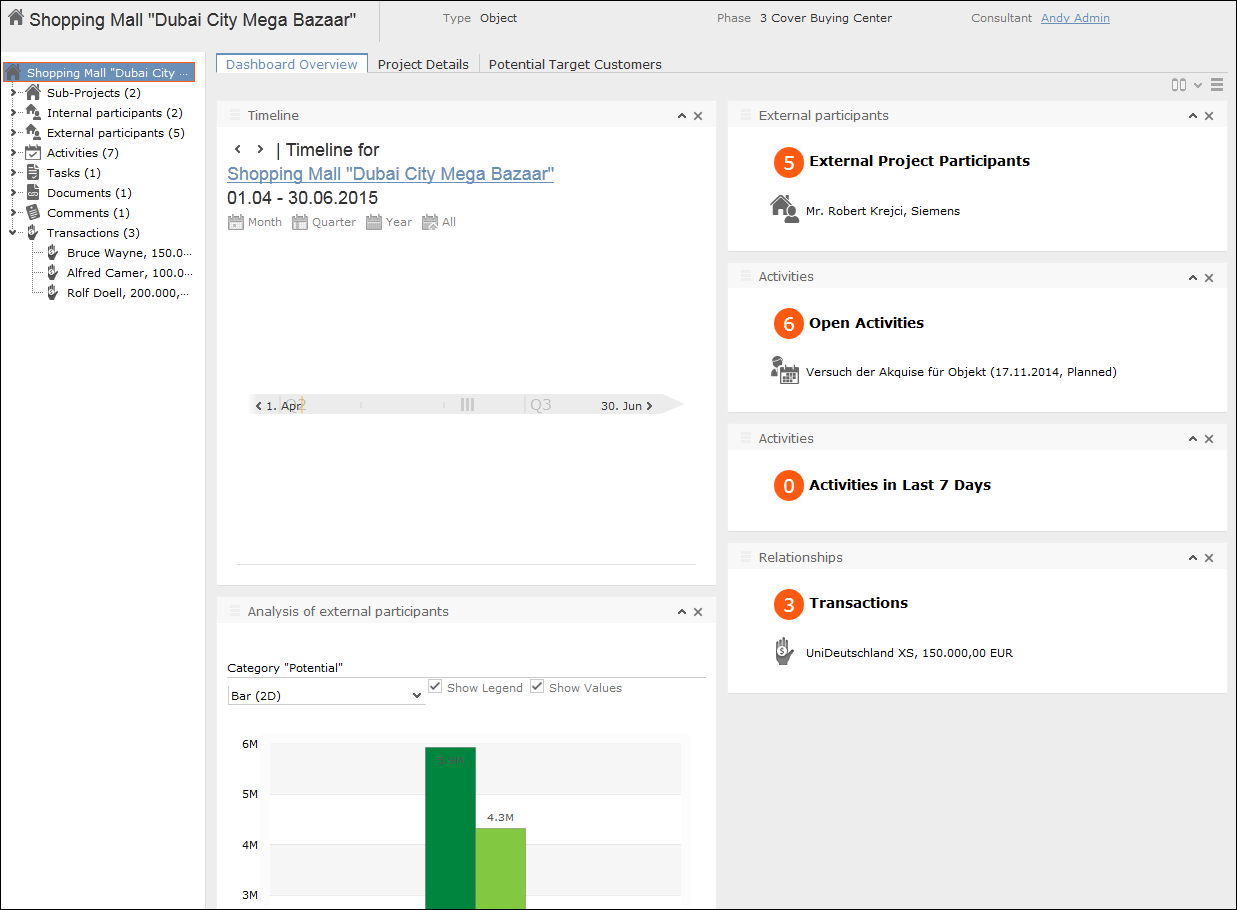
- The Project Details tab displays information on the project
including its type and status.
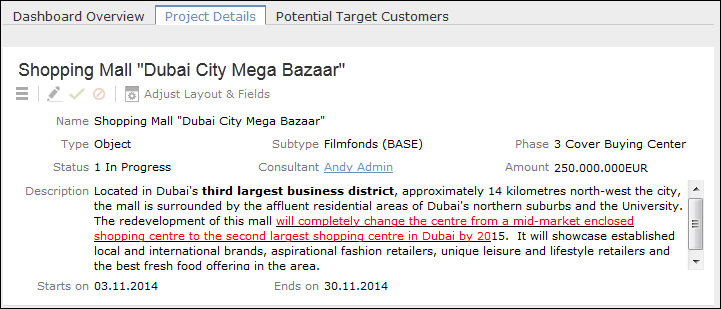
- The Potential Target Customers tab allows you to search for
similar projects and their external participants in order to identify customers who
previously invested in such projects.
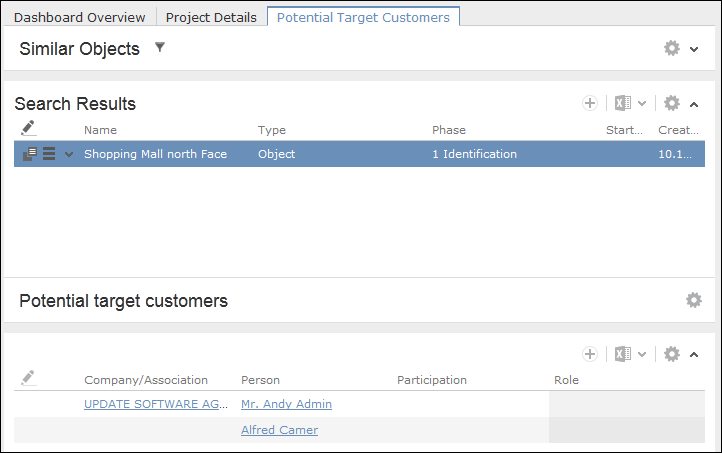
- Use the tree view to navigate through the project data or to add new data. You can:
- Add sub-projects (which can in turn be broken up into sub-projects)
- Add internal participants in various roles
- Add external participants (persons, contact persons, business clients/associations)
- Add activities, see Activities.
- Add tasks, see Tasks.
- Manage documents, see Document Management.
- Store comments
- Track transactions and revenue, see Transactions and Revenue – FSI.