German Stock Trading Act Process – FSI
Learn about the German Stock Trading Act Process.
According to the German Stock Trading Act (WpHG), financial services providers are obliged by law to document the subject of investment consultations with private investors and to hand over the document to the customer.
Aurea CRM includes a process that guides you through the necessary steps and allows you to generate documentation.
To start the process:
- Switch to the desired customer.
- Click on WpHG in the tree and then click on
 (New).
(New).
Depending on whether the process is started from a private person or a company, different phases are included in the process and you need to enter different information.
Process for Persons
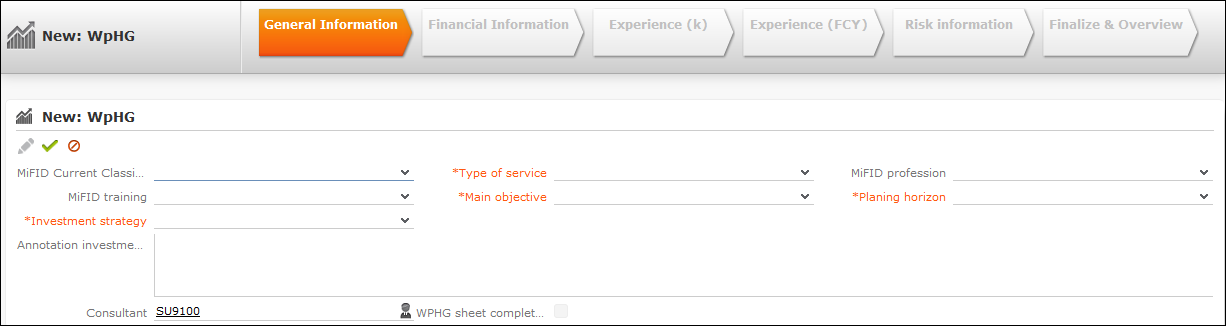
Process for Companies
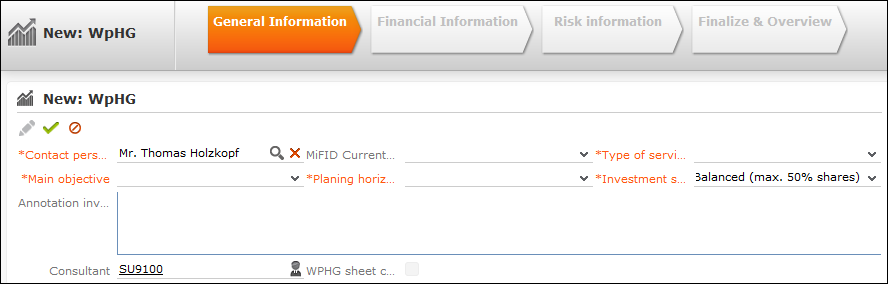
You need to enter data in all mandatory fields in each phase. Once you save the data, the process switches to the next phase. Click on the phase arrow to switch to a previous phase.
To open an existing record in the WpHG process, switch to the WpHG node in the tree. If the process has not been completed, the record is displayed with a red bar. Select a record in the list and click on Start Stock Trading Act Management to start the process or double-click on a record to open it in the tree. Click on Start Stock Trading Act Management.
If you leave the WpHG process without completing it, it is reopened in the "General Information" phase. The data entered previously is retained and you can switch to the next phase using the Save button. Once the process has been completed, it is reopened in the "Finalize & Overview" phase and you cannot edit the data.
The WpHG process consists of the following phases:
-
General information:
Enter general information in this phase, such as the desired services and investment strategy.
If you start the process from a company, you need to select a contact person at the company.
-
Financial Information:
Enter financial information such as the customer’s bank balance, securities and income.
-
Experience (EUR) (persons only):
Enter information on the person’s experience with investments such as shares and bonds in euro.
-
Experience (FCY) (persons only):
Enter information on the person’s experience with investments such as shares and bonds in foreign currencies.
-
Risk Information:
Enter information on the investment options that were discussed, the risks and the documents that were distributed to the customer.
-
Finalize & Overview:
This phase provides you with an overview of the data you have entered and allows you to complete the process.
Click on
 (Create
Documentation) and select a letter template to generate documentation
concerning the consultation. The documentation is opened in Word and you can edit and
save it. A PDF is created when you close the Word document and linked to the WpHG
record. Click on the Finalize & Overview phase arrow to
refresh the display. The PDF file is displayed on the
Documents tab and is linked to the customer
(Documents node in the tree).
(Create
Documentation) and select a letter template to generate documentation
concerning the consultation. The documentation is opened in Word and you can edit and
save it. A PDF is created when you close the Word document and linked to the WpHG
record. Click on the Finalize & Overview phase arrow to
refresh the display. The PDF file is displayed on the
Documents tab and is linked to the customer
(Documents node in the tree).Click on
 (Finalize Stock
Trading Act Form) to complete the process. The WPHG sheet
completed field is enabled automatically and the WpHG due
date is set to the current date + 2 years. You can no longer edit the
record.
(Finalize Stock
Trading Act Form) to complete the process. The WPHG sheet
completed field is enabled automatically and the WpHG due
date is set to the current date + 2 years. You can no longer edit the
record.