Calendar Parameters
Use the following parameters to configure Aurea CRM.Web's scheduling features as well as the display of calendar items such as Activities, Tasks, Absences, and To-Dos.
These settings can have a positive effect on the performance of your system, as they reduce the load on your server.
Calendar.AbsencesAlwaysHaveEnd
Description: If set, only absences with a valid end date are displayed in the calendar. This improves calendar performance.
Default: False
Type: Checkbox
Calendar.ActivitiesAlwaysHaveEnd
Description: If set, only activities with a valid end date are displayed in the calendar. This improves calendar performance
Default: False
Type: Checkbox
Calendar.AllDayMaxRows
Description: Defines how many all-day appointments, i.e., activity, absence, and
task records are shown at the top of the calendar. If more all-day appointments exist,
the list is truncated and +<n> more is displayed. This parameter
applies to Day, Work Week, and
Week views only.
Default: 5
Type: Number
Calendar.DayEndsAt
Description: Defines the end time of the work day in the Calendar, Dispatching Dashboard, and Resources view.
Default: 18:00
Type: Character
Calendar.DayStartsAt
Description: Defines the start time of the work day in the Calendar, Dispatching Dashboard, and Resources view.
Default: 08:00
Type: Character
Calendar.DefaultView
Defines the Calendar default view: Day, Work Week, Week, and Month. This setting is overruled by the user's selection.
Default: No value
Type: Combobox
Calendar.FilterSets
Description: Specifies options for filtering calendar items. Define each entry you want to offer in the calendar's Filter drop-down list as a parameter value. For details, see Modifying Web Configuration Parameters.
These filters are listed in the calendar's Filter drop-down list above the user-defined filters.
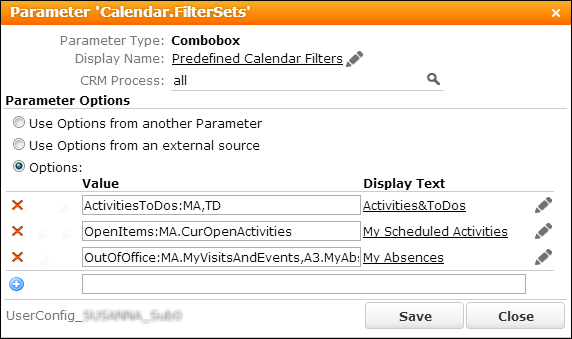
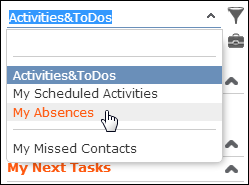
The name displayed in the drop-down list is the language-dependent text entered in the Display Text column. See Texts for further information.
Syntax:
Define the values using the following syntax:
<Alias>:<InfoAreaId>[.<FilterName>],<InfoAreaId>[.<FilterName>],...
Alias: unique name to identify the filter option.
InfoAreaId: the ID of the concerned info area.
Filtername (optional): an actual filter's name as defined on the
Filter page. If Filtername is omitted, all
records of the specified info area are displayed. Use this functionality to filter
calendar items per info area, e.g. specify ContactsToDos:MA,TD to only
display Activities (MA) and To-Dos
(TD).
Examples:
-
All:MA,A1,A3,TDIf the user selects this filter, all calendar items (i.e. records from the info areas MA, A1, A3 and TD) are displayed in the calendar.
-
ContactsToDos:MA,TDOnly activities and to-dos are displayed.
-
OutOfOffice:MA.MyVisitsAndEvents,A3.MyAbsencesOnly activities of type visit and event, and absences are displayed.
- Filter and rep sets created by users are saved in the Aurea CRM database.
- Filter sets defined as values of the
Calendar.FilterSetsparameter are saved in the CRM.Designer database. - Filters are always saved in the CRM.Designer database. for details, see Defining Filters.
Default: Undefined
Type: Combobox
Calendar.FirstWeekStartsAt
Description: Defines which day in January must be within of the first week of the year.
Default: 4th January
Type: Combobox
Calendar.FirstYearDatePicker
Description: Defines the first year displayed in the date picker.
Default: 1900
Type: Number
Calendar.HolidayCalendarID
Description: Defines the holidays that are highlighted in the calendar and date picker. To add more holiday calendars to the drop-down list, add the desired calendar IDs as new values. For details, see Modifying Web Configuration Parameters.
The holiday calendars need to be configured in the Configuration info area (MC). For details on calendar definitions and a list of IDs, see Configuration Info Area in the CRM.Core Administrator Guide (Calendar category, Holidays option).
In addition, Calendar.HolidayCalendarID contains the value Use calendar
of rep. If this value is selected, the calendar defined in the current user's
Rep record (ID) is used.
For changes to take effect, users need to log on again.
Default: International
Type: Combobox
Calendar.LastYearDatePicker
Description: Defines the last year displayed in the date picker.
Default: Undefined.
Type: Number
Calendar.ShowAllReps
Description: If checked, users may select displaying the calendar items for all reps at once using an extra All checkbox in the Reps and Rep Groups dialog of the calendar.
Default: Unchecked
Type: Checkbox
Calendar.SidebarItems
Description: Determines which upcoming items are displayed in the calendar sidebar: My Next Appointments, My To-Dos, My Next Tasks, My Absences. Check or uncheck the checkboxes to show or hide these areas from the calendar sidebar.
Default: All checked
Type: Checkboxes
Calendar.SidebarMaxRecords
Description: Determines the number of upcoming items such as activities, to-dos, etc., to be listed in the Calendar sidebar.
Default: 5
Type: Number
Calendar.TasksAlwaysHaveEnd
Description: If set, only tasks with a valid end date are displayed in the calendar. This improves calendar performance.
Default: False
Type: CheckboxesCalendar.TodosAlwaysHaveEnd
Description: If set, only to-dos with a valid end date are displayed in the calendar. This improves calendar performance.
Default: False
Type: Checkboxes
Calendar.WeekSelectedDays
Description: The number of days that are displayed in the calendar if the user clicks on a week number in the date picker. This setting is taken into account by the Calendar and Daily & Weekly Planning pages.
Default: 5
Type: Number
Calendar.WeekStartsAt
Description: Determines the weekday with which the week starts. This setting applies to both the 5- and 7-day view in the calendar, the mini calendar and the date picker start.
The values Sunday and Monday are defined in
UPDATE_DEFAULT. To define other weekdays, add more values to the
Calendar.WeekStartsAt definition. For details, see Modifying Web Configuration Parameters. Valid values
are numbers between zero and six as showing in the table below:
| Day | Number |
|---|---|
| Sunday | 0 |
| Monday | 1 |
| Tuesday | 2 |
| Wednesday | 3 |
| Thursday | 4 |
| Friday | 5 |
| Saturday | 6 |
Default: Monday
Type: Combobox
Calendar.RememberLastView
Description: If enabled, it opens calendars using the last view selected by the user.
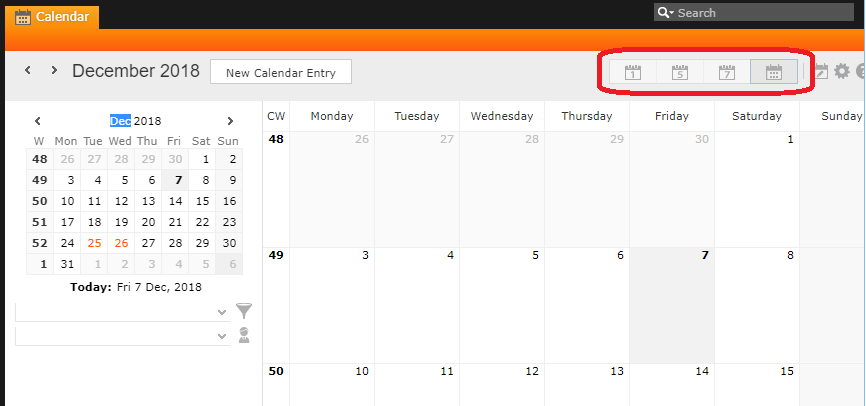
Default: Unchecked
Type: Checkbox