Record Parameters
This topic holds information about Record parameters
Record.DefaultAction
Description: Defines the default action that is called when a record is clicked. For further details, see Default Action.
Default: A_Expand
Type: Character
Record.History.Slim
Description: If set to true, the record history (H0) only displays
a sub-set of columns. For further details, see Displaying a Record's History. The
ID, Windows User Name, Windows
Computer Name and Application columns are hidden.
Default: Unchecked.
Type: Checkbox
DoNotJumpToNewRecord
Description: Support of the new Tree View configuration
option DoNotJumpToNewRecord is added.
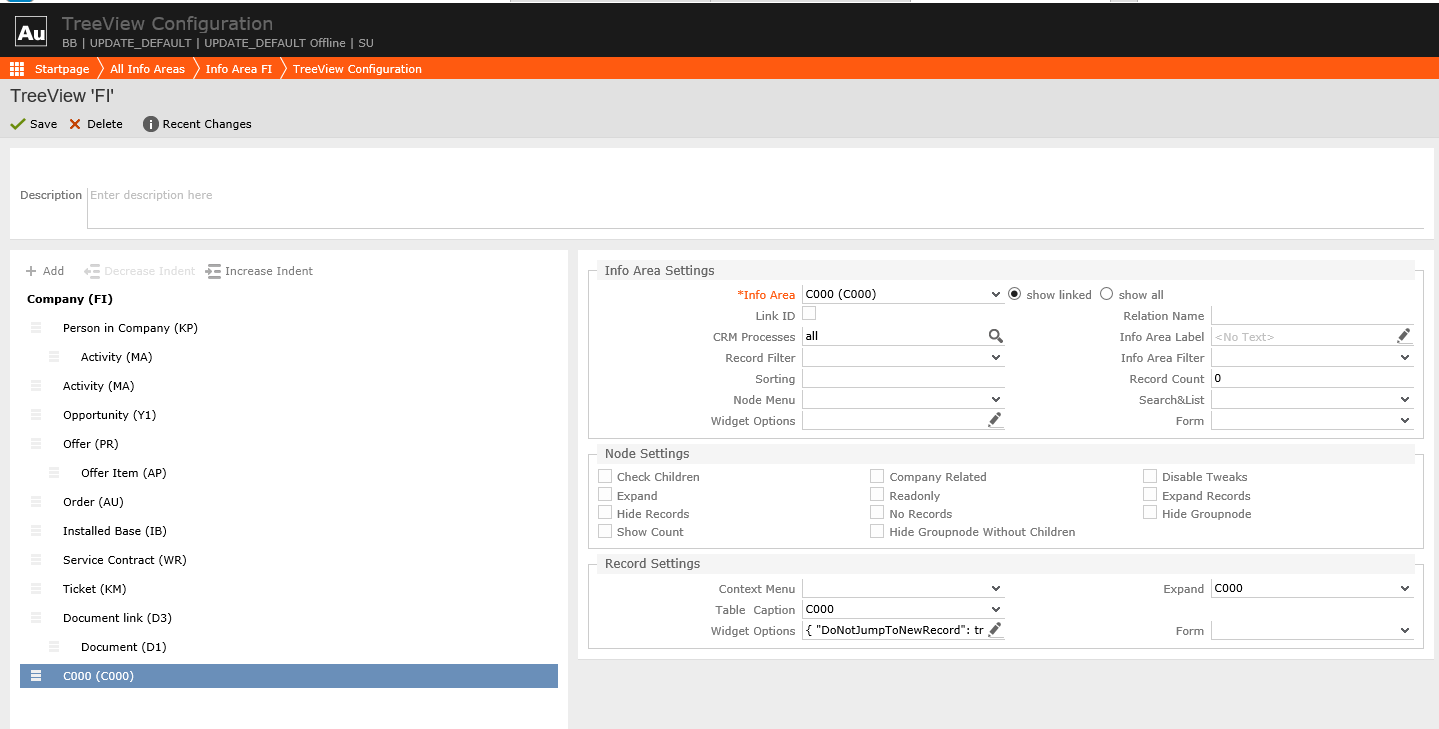
If set to true, the record tree node does not switch content in case that a
new record is added in the same info area. The list of records is kept in
the content area and no details of newly added record are shown:
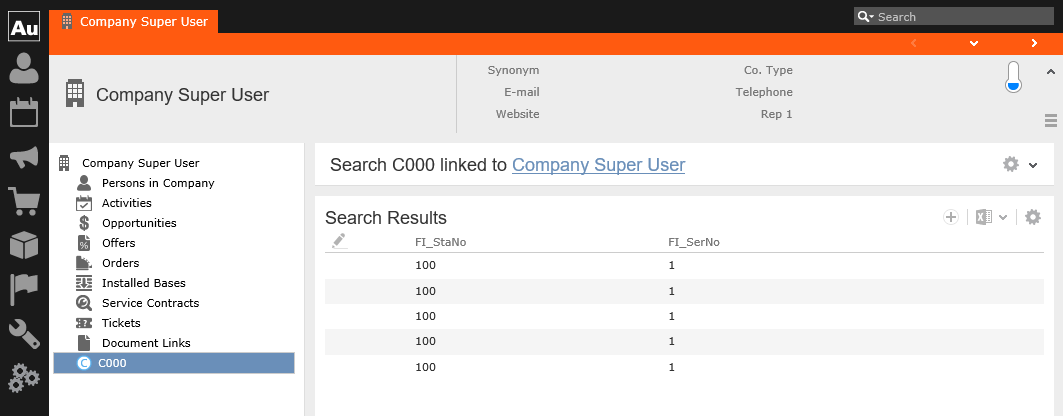
The option can have a value of true or false. If the value is
blank it defaults to false.
Default: False
Type: Widget Options