Query Parameters
Use the following parameters to configure the definition and behavior of queries in Aurea CRM.Web.
Query.OptionalColumns
Description: Allows you to specify additional field ids to display in query
selector results list. For example, specifying {'ID': [11,12,0] }
displays the additional fields: Last Name, First Name, and Rep/Group
ID.
Default: Empty
Type: JSON
Query.BackgroundExecutionStart
Description: Allows you to define a start time for processing asynchronous queries on the server. For further details, see Background Queries. This allows the processing of background queries to be scheduled for off-peak hours to avoid performance issues.
Enter the desired start time using the format hh:mm e.g. "23:00".
Default: Empty
Type: Character
Query.CountRecords
Query.CountRecords should be activated with care and set to a
sensible limit e.g. "500".- If this parameter is set to 0, the count feature is disabled, i.e. the
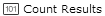 button is not available.
button is not available. - If set to any value > 0 (e.g. "500"), the
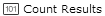 button is available in the
button is available in the QueryandQueryFooterheaders and the message "> x rows" is displayed if more rows exist. - Use this setting to restrict the number of result rows. If fewer result rows are returned, they are displayed. If more result rows are returned, a message is displayed instead of the rows.
- Enter –1 for no limit.
Default: 0
Type: Number
Query.FieldsSortOrder
Description: Determines the sort order of the field selection dialogs when defining filters and queries in Aurea CRM.Web: "alphanumeric" or "by id". This setting defines the default behavior and is overruled by the user's sort and column order settings.
Default: Alphanumeric
Type: Combobox
select ('FI.SAP-No', AddressType, CompanyName, Country, ZipCode)
from (ZA)
plus (FI)
orderby ('FI.SAP-No', AddressType)
The actual sort order is "AddressType" then "FI.SAP-No" because "AddressType" is from the first info area (ZA) and "FI.SAP-No" from the second one.
Query.HideSystemFields
Description: By default, system fields (Created on, DelCd etc.) are not visible when defining filters and queries. For further details, see System Fields in the CRM.Core Administrator Guide.
If you define Query.HideSystemFields and set it to false (= unchecked),
system fields are displayed when defining filters and queries.
This parameter is not part of UPDATE_DEFAULT but needs to be created if required.
Default: Unchecked
Type: Checkbox
Query.ImportantInfoAreas
Description: Defines the info areas and their order that are displayed as Quick Links in the info area selection dialog when creating new queries.
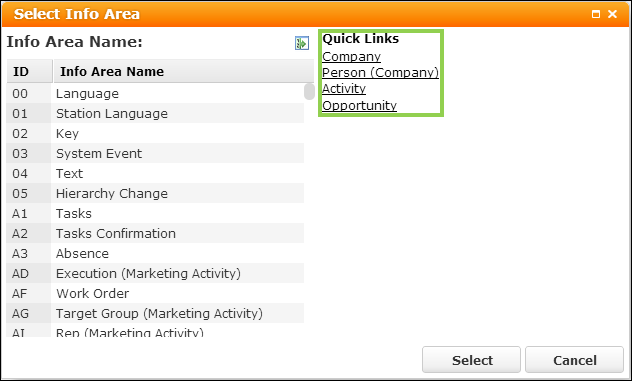
Default: "FI,KP,MA,Y1" in the BTB vertical, "FI,KP,MA" for the OTC and FS verticals
Type: List
Query.LoadFrom
Description: Defines from which databases – Aurea CRM and/or CRM.Designer – Aurea CRM.Web loads queries. For further details, see Storing Queries.
Aurea CRM:Aurea CRM.Web loads queries from the Aurea CRM database only.CRM.Designer: Aurea CRM.Web loads queries from the CRM.Designer database only.both: Aurea CRM.Web loads queries first from the Aurea CRM database and then from the CRM.Designer database.both, CRM.Designer first: Aurea CRM.Web loads queries first from the CRM.Designer database and then from the Aurea CRM database.
Default: both, CRM.Designer first
Type: Combobox
Query.MaxRecords
Description: Defines the maximum number of records that can be returned by a query.
Enter "-1" for "All".
Default: 1000
Type: Number
Query.NumberOfResults.Default
Description: Number of records of the query result that are displayed at once. Possible values: any number (e.g. 20,50,100...), "search" or "all".
This setting affects the QueryResult in the query editor, the QueryRun page and the QueryResultPresenter widget in forms. (Restriction for QueryRun: Query.NumberOfResults.Default overrules the maxRows argument, i.e. its value is used for calculating the page size.)
If undefined, the value of the Web Configuration parameter
Search.MaxResults is used. For further information, see Search.MaxResults.
Default: 50
Type: Number
Query.NumberOfResults.DefaultForRun
Description: Defines the default value for the number of records Max. Rows drop-down list returned by a query execution. Enter "-1" for "All".
Default: 100
Type: Number
Query.NumberOfResults.Steps
Description: Steps for record count returned by a query. Users can choose between these steps when they execute queries. Enter "-1" for "All".
Default: 20,50,100,1000,10000
Type: List
Query.Parameters
Disable exporting of query resultsDisable saving of query results
Default: Undefined
Type: Checkboxes
Query.Rights
disabled: Queries are not available.readonly: Allows the user to execute predefined queries.read+define: Allows the user to edit and create queries and save them as private queries.all (default): Grants full access rights. The user can also create and save public queries.
Default: all
Type: Combobox
Query.SaveDateExpressionWithoutEvaluation
Description: Enable this parameter to ensure that data expressions in a UQL statement are not evaluated, before saving the UQL statement to the database. This is useful when you are using expressions in a date condition. For example, with this option enabled, the expression $??##+1m is not evaluated and is stored as it is in the FT table.
Default: Unchecked
Type: Checkbox
Query.SaveTo
Aurea CRM:Aurea CRM.Web loads queries from the Aurea CRM database only.CRM.Designer: Aurea CRM.Web loads queries from the CRM.Designer database only.both databases: Aurea CRM.Web loads queries first from the Aurea CRM database and then from the CRM.Designer database.both, CRM.Designer first: Aurea CRM.Web loads queries first from the CRM.Designer database and then from the Aurea CRM database.
Default: Aurea CRM
Type: Combobox
Query.ShowParameterMissingWarning
Description: Enable this parameter to validate a query’s fields for required values. If a query’s field is missing a value a warning message pops up informing the user about the empty fields.
Default: Checked
Type: Checkbox
Query.ShowVirtualFields
Description: If checked, fields flagged as VirtualCore (i.e. virtual fields with fixed IDs from 4200 to 4230, e.g. Created by ID) are available for filter and query definitions in Aurea CRM.Web. For further details, see Fields with Fixed IDs in the CRM.Core Administrator Guide (2nd table).
The Query.ShowVirtualFields setting also applies to the
fields displayed in the ViewAllFields dialog. For further details, see ViewAllFields.
Default: Checked
Type: Checkboxes
Query.DisableAutoAddArrayFields
Default: Unchecked
Type: Checkboxes