Setting Values of Web Configuration Parameters
CRM.Designer allows administrators to edit the parameter of the CRM.Web configuration.
Each Web Configuration parameter without an assigned value in the current configuration inherits the value from the parent configuration.
To change the value of a Web Configuration parameter:
- Search for the parameter you want to change.
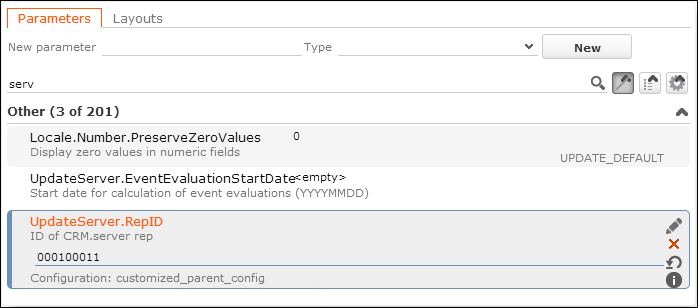
The following information is displayed per list entry:
- the parameter's name
- the parameter's label, i.e., Display Name
- the current value, if available
- the configuration where the value is currently defined
- Enter the desired value. The input control depends on the parameter's type such a text
field, drop-down list, etc. For details, see Parameter Types.
The changed value is automatically saved as soon as you leave the entry field.
- Click
 Edit to view or edit the parameter's properties or values for
parameters offering predefined values like Combobox, etc. For further information,
see Modifying Web Configuration Parameters.
Edit to view or edit the parameter's properties or values for
parameters offering predefined values like Combobox, etc. For further information,
see Modifying Web Configuration Parameters.Click
 Delete to remove the parameter from the current
configuration.
Delete to remove the parameter from the current
configuration.Click
 Clear to remove the parameter's value from the current
configuration. This resets the parameter to the value of the parent
configuration.
Clear to remove the parameter's value from the current
configuration. This resets the parameter to the value of the parent
configuration.Click
 Info to display the parameter's change history. See Change History.
Info to display the parameter's change history. See Change History.