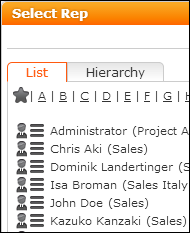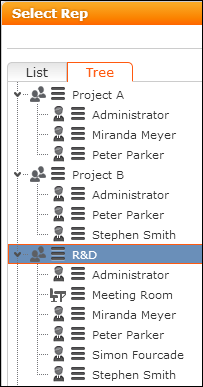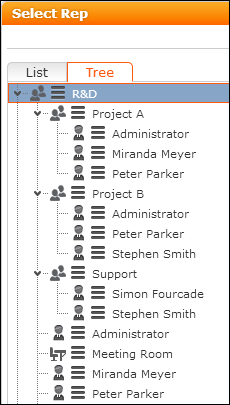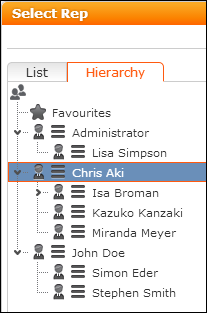Rep Parameters
This topic holds information about Rep parameter
Rep.ABCStrings
Description: Letters offered as links in the rep picker dialog ("ABC bar"). Separate multiple values by comma.
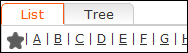
If undefined, the language-dependent text no.58 from the text group
RepUtils_text is used.
In order to display only the All option, you have to delete the
values in the Rep.ABCStrings parameter AND the text no.58 from the
RepUtils_text Text Group.
Default: A,B,C,D,E,F,G,H,I,J,K,L,M,N,O,P,Q,R,S,T,U,V,W,X,Y,Z
Type: List
Rep.AutocompleteCharacters
Description: Defines the required number of characters for the auto-completion function to start when entering a name into a rep field.
Default: 1
Type: Number
Rep.Dialog.AvailableViews
Description: Defines the available tabs in the rep picker dialog.
Group assignments via the ID Org. Group field and via the Group Allocation (GZ) info area are taken into account. For further details, see Rep in the CRM.Core Administrator Guide.
Reps, groups and resources are displayed depending on the context, e.g. the MA Participants fields list reps, groups and resources, the ID Deputy field only lists reps.
Tree View: Lists all organizational groups with their assigned reps. Hierarchical groups are not taken into account, i.e. all groups are listed on the first level regardless of the hierarchical structure of the groups.List View: Lists all reps in alphabetical order.Tree View (hierarchical): Lists reps according to the rep hierarchy. For further details, see Rep Hierarchy in the CRM.Core Administrator Guide.Tree View (organizationally grouped): Lists all organizational groups with their assigned reps. Hierarchical groups are taken into account. If a rep is assigned to multiple groups (via GZ), the rep is displayed below all relevant group nodes.
|
List |
"Flat" Tree |
Group Hierarchy Tree |
Rep Hierarchy |
|
|
|
|
|
Default: List View, Tree View (organizationally grouped)
Type: Checkboxes
Rep.Dialog.DefaultView
Description: Defines the active tab of the rep picker dialog.
- Tree View
- List View
- Tree View (hierarchical)
- Tree View (organizationally grouped)
Default: List View
Type: Combobox
Rep.Dialog.HierarchyTree.ShowAssignedOnly
Description: Check this parameter to hide the No group node in the rep picker in the hierarchy tree view. Reps that don't belong to a group are not displayed in the hierarchical rep tree.
Default: Unchecked
Type: Checkbox
Rep.Dialog.List.MaxResults
Description: Determines the maximum number of reps displayed in the list view of the
rep picker. If more reps exist, "…" is added at the end and can be clicked to display more
reps. Rep.Dialog.List.MaxResults applies to search results as well as to
the user's selection of a letter or All from the ABC bar.
Default: 150
Type: Number
Rep.Dialog.Tree.MaxResults
Description: Determines the maximum number of reps displayed in a tree node when the rep picker is expanded. If more reps exist in the organizational group, "…" is added at the end and can be clicked to display more reps.
Default: 30
Type: Number
Rep.DisplayInternal
Description: By default, reps flagged as Internal in the
Rep info area are not displayed in the rep picker and the
auto-completion results. Use the Rep.DisplayInternal parameter if you want
users to see internal reps.
This parameter is not part of UPDATE_DEFAULT but needs to be created as Checkbox if required.
Default: Undefined
Type: Checkbox
Rep.DownloadOptions
Description: Determines which reps are transferred to the client and thus available for selection. Available values:
-
Download All: All reps are downloaded from the server. Inactive
reps are available and can be used for defining filter criteria (searches, filters,
queries). They are not selectable in rep fields when creating/editing a record.
Use the
Rep.HideInactiveInSearchweb Configuration parameter to disable inactive reps when defining filter criteria, i.e. same behavior as for rep fields in records. For further details, see Rep.HideInactiveInSearch. - Exclude inactive reps: Reps flagged as Inactive (in the Rep info area) are not downloaded.
Rep.DownloadOptions parameter affects rep groups as well.Default: Download All
Type: Combobox
Rep.HideInactiveInSearch
Description: If set to true, inactive reps are no longer available
(selectable) when defining filter criteria (searches, filters, queries).
This parameter is not part of UPDATE_DEFAULT but needs to be created as Checkbox, if required.
Default: Undefined
Type: Checkbox
Rep.MaxAutocompleteResults
Description: Limits the number of entries displayed in the auto-complete box for
reps. If more than Rep.MaxAutocompleteResults reps match the input string
"…" is displayed at the end of the list.
Default: 50
Type: Number
Rep.RepSetSettings
- Hide option "CurrentRep"
- Hide option "Group"
- Hide option "Group Leader"
- Hide option "Deputy"
- Hide option "All"
Default: Undefined
Type: Checkboxes