Phone Parameters
Use the following parameters to configure the behavior of telephone fields and of CRM.Phone.
To learn more about Phone Parameters, see CRM.Phone.
Phone.ActivateBrowserOnCall
If checked, an alert message is generated and the browser is activated and brought to the foreground when a call comes in.
Default: Unchecked
Type: Checkbox
Phone.AutoSuggestFormat
Defines the formatting of country and area codes displayed as a ghost text in phone and fax fields (Expand and List view in Edit mode).
If you define the format as "+{countryCode}({areaCode})" the following ghost text is displayed:
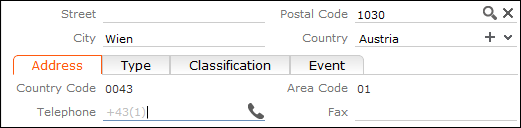
Hook Function for the Country
Code field (updating the country code as soon as the user selects a
Country) and adapt the Select-Function for
Postal Code to also update the Area Code
field. Example in UPDATE_DEFAULT: FI details control.The formatting of country and area codes (leading zeros, plus sign) as defined in the
respective fields is stripped before the formatting defined with
Phone.AutoSuggestFormat is applied.
To ensure the trimming of trailing blanks, you can define a format string like
"+{countryCode}({areaCode}) {number}". The placeholder {number} is replaced
with nothing thus preventing the former trailing blank from being trimmed. Later it may be
replaced with the telephone number of the company (e.g. for person records).
If Phone.AutoSuggestFormat is undefined, no ghost text is displayed.
Type: Character
Phone.EmailSearchListGroups
Description: This field group(s) is used for the result listing the phone & email Search.
Default: FI.EmailPhone,KP.EmailPhone,PE.EmailPhone
Type: Character
Phone.FastCopyEnabled
Description: If checked, the phone icon displayed next to a phone field (in Expand
view in Edit mode) offers a context menu (M_Telephone) that allows the user
to choose between dialing the number (A_DialNumber) or copying the number
from the CRM.Phone toolbar to the field (A_CopyNumber). For more
information, see Copying Numbers in Aurea CRM.Web in the CRM.Phone User Manual.
Default: Unchecked
Type: Checkbox
Phone.IncomingCallAction
Do Nothing: No action is carried out in Aurea CRM.Web.Popup Question (default): Asks the user if he wants to open the URL or launch the process defined in their phone profile. For details, see Special Aurea CRM.Web options in the CRM.phone Administrator Guide.Automatic URL Redirect: Directly opens the URL or launches the process (defined in the phone profile) upon answering an incoming call.
Type: Combobox
Phone.OpenIncomingInNewTab
Description: If checked (default), the defined action for incoming call is executed in a new tab.
Default: Checked
Type: Checkbox.
Phone.ShowOnCall
Description: If checked, the phone toolbar is displayed if collapsed upon incoming calls.
Default: Checked
Type: Checkbox.
TelephoneField.DisableLink
Description: If checked, disables the display of links in the Aurea CRM telephone fields in expand views or lists.
Default: Checked
Type: Checkbox.
Phone.PhoneBook.CacheMaxRecord
Description: If checked, disables the display of links in the Aurea CRM telephone fields in expand views or lists.
Default: Checked
Type: Checkbox.
Phone.PhoneBook.CacheSetting
Use this parameter to specify the caching behavior of the CRM.Web handler for CRM.Phone profiles. You can specify one of the following values:
-1: Set this value to disable caching.-
0: Set this value to enable caching on demand. This ensures that CRM.Phone profiles are not retrieved in bulk from the database but the records are retrieved and stored in the cache, only on receiving a request for a user’s phone profile. 1 and above: Set this value to enable caching and retrieve the specified number of records from the database initially.
Default: 3000
Type: Number