Sending the Winning Message to the Rest of Your Distribution Group
After you do a split-test and determine which message is the most effective, you can send that message to the rest of your distribution group (in other words, all the members who were not part of the test mailing). This is a two-step process:
- In the left navigation bar, click Distribution Groups.
- Click the Edit command for the distribution group you want.
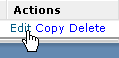
- On the Distribution Group Messages page, click the Create Message command in the middle of the page.
- In the Distribution column, click the box for the message and do one of the following:
- If you chose the Percentage distribution type, type the percentage that represents the rest of your distribution group.
- If you chose the Number distribution type, type the number that represents the remaining members of your distribution group.
- Click Save Distributions.
- Schedule the message.

Follow the usual steps to create a regular message. After you save and finish your message, the main Distribution Group Messages window reappears.