Showing All Annotations in a Map
By default, CRM.Pad does not load all annotations in a Map view. It only displays those items that are viewed in the result list view pane. For example, if a search result list view for a Company infoarea search has 100 Companies in the search result list and the user scrolled and viewed only 40 companies in the search result list, then only those 40 company locations are annotated and displayed in the Map view.
To annotate and display all the items in the result list view, set the option
ShowAllAnnotationInMap to true in the RecordListView action template.
See the screenshot below:
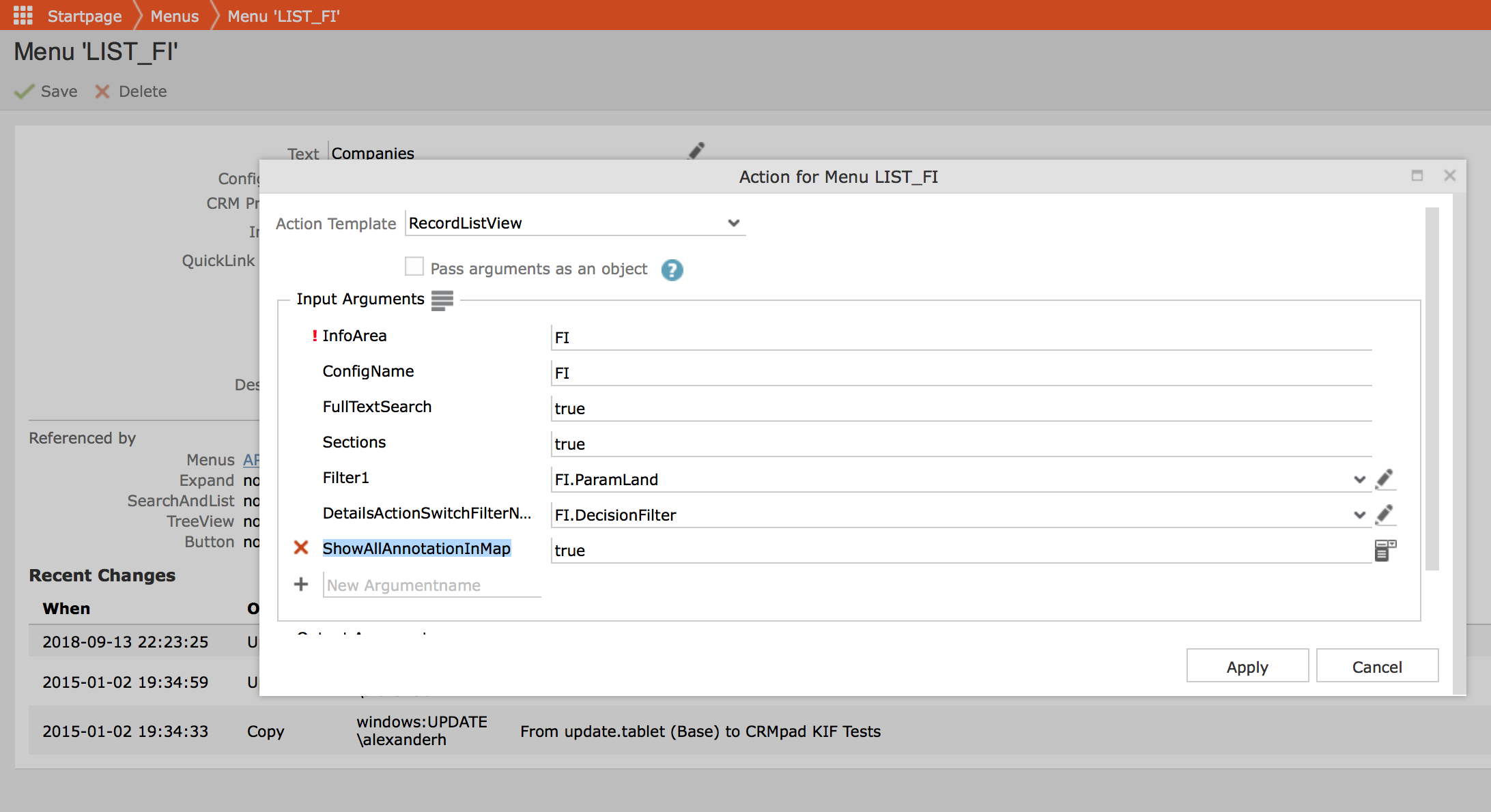
Aurea recommends that you do not display all annotations in a map, if you do not have a set up to provide the latitude and longitude geographic coordinates for the searched items. See, Adding a Map for more details.
Without such a setup, CRM.Pad uses the reverse geocoder to deduce the latitude and longitude based on the address. The geocoder API has a limitation of 50 requests per minute. This is usually not sufficient to load all annotations for the search result items, in a map.