Multiple Organizers
Multiple organizers are enabled by default. Open organizers are displayed in the Global area of the Control Center.
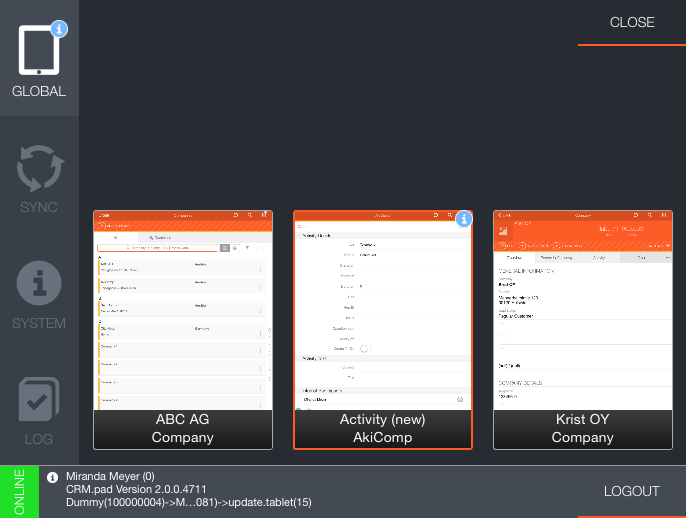
Due to technical restrictions only one New or Edit view (e. g. edit, quick add, or survey edit page) can be opened at the same time.
CRM.pad manages automatically when organizers are created or dropped. For example, if the user edits a company and then navigates to a person (using the global search), the person record is automatically opened in a second organizer. This organizer is automatically dropped, when the user taps the Close button.
The following rules are applied for dropping organizers:
- An organizer containing a record in Edit mode cannot be dropped.
- An organizer is dropped if it was started e. g. from the search and the user navigates back to the initial page.
- If an organizer is started by the system, and two organizers that are not in Edit mode already exist, the one that was not used the longest is dropped.