SMARTBOOK Menu from Version 1.x
In CRM.pad 1.x, the application menu was defined in the SMARTBOOK menu. This navigation menu was configured in the Menus & Action area and is still included in the update.tablet configuration.
If this menu still exists in your configuration, it is displayed in CRM.pad 2.x as follows:
- The contained menu actions that have the
RecordListViewaction assigned are listed in the (Search) menu, see Search.
(Search) menu, see Search. - The menu items are displayed as Insight Board on the start page, if the
StartPage.LegacyMenuTemplateLegacy Form exists as defined in theupdate.tabletconfiguration, see StartPage.LegacyMenuTemplate.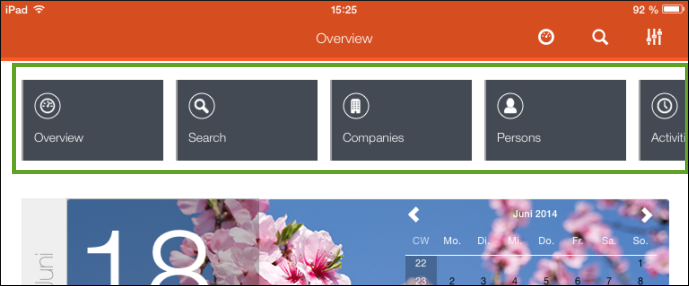
Note: The SMARTBOOK menu is only available for compatibility reasons, as long as working with
both versions, 1.x and 2.x is possible and will be removed in the future. It is replaced by
two menus
$AppSearchMenu and $GlobalActions, see Global Actions and Configuring the Search Menu.If you want to change the position where this Insight Board is displayed, set the
StartPage.LegacyMenuPosition Web Configuration parameter, see StartPage.LegacyMenuPosition.
There are several ways to prevent this menu from being displayed:
- Set the
StartPage.LegacyMenuPositionWeb Configuration parameter accordingly (-1), see StartPage.LegacyMenuPosition. - Remove the row that adds the Insight Board with the SMARTBOOK menu assigned from the StartPage.LegacyMenuTemplate Legacy Form.
- Empty your SMARTBOOK menu. However, do not empty it as long as users are also working with CRM.pad 1.x.