Configuring the Search Menu
If desired, you can replace the SMARTBOOK application menu with a self-defined search menu.
In this case you need to define the info area-related searches in an application menu named $AppSearchMenu.
A self-defined menu can consist of the following items:
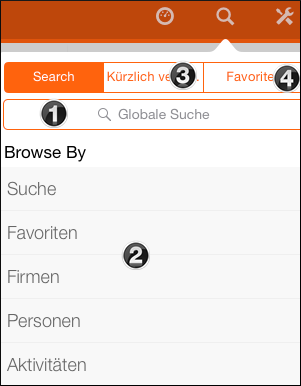

|
The global search: Data is searched in all info areas on the device (offline mode). |

|
Info area-related searches: You must create a context menu action with the
RecordListView action template assigned for each info
area. All other action templates are ignored.
|

|
History search: The recently viewed records are listed. |

|
Favorites: The records you defined as Favorites are listed. |
To define your own search menu:
- Add an application menu named
$AppSearchMenu.Add the desired items and assign the following action templates:
|
Application Menu Action Name |
Action Template |
|---|---|
|
|
see GlobalSearch. |
|
Note: In addition, you need to add another application menu action named
HistoryView having the same content structure as
$HistorySearch. |
see HistoryListView. |
|
|
see MultiSearch. |
|
For each info area an application menu action |
see RecordListView. |